
To Buy VS Build Software?: The build or buy software decision is not easy. Learn what you need to for a build VS buy framework that saves you money.
In today’s digital age, organizations face a critical decision: should they build their software in-house or buy off-the-shelf software from a vendor? The answer depends on a variety of factors, from business requirements and technical expertise to time and budget constraints.
While building software in-house provides companies with customization and control, buying off-the-shelf software provides speed and ease of implementation. So let’s delve into the build vs. buy dilemma and the various factors that influence the decision.
But first things first, what is software in the first place?
What is Software?
Software is an essential component of modern business operations. Whether it’s used for data management, marketing, or customer service, software can help companies streamline processes, improve efficiency, and ultimately reduce costs.
However, when it comes to implementing new software, businesses are often faced with a dilemma: should they build their own software, or should they buy an off-the-shelf solution?
Building vs. Buying Your Software
The decision of building vs. buying your software has a significant impact on the organization’s competitiveness, cost structure, revenue, and growth. To make the right decision, companies must first understand what building or buying software entails.

The Pros and Cons of Building vs The Pros and Cons of Buying
There are a few advantages and disadvantages to take into consideration before deciding if you should buy or build your software. Here are the main ones and what each option entails.
| Type of Software | Definition | Pros | Cons |
| Built | Building software in-house refers to the process of developing and deploying custom software solutions using the organization’s technical team or third-party software development firms. | – Complete control over the software’s functionality
-Customize the software to meet specific business needs – Organization wide integration – Maintain intellectual property ownership -Flexibility to modify or configure the software as requirements evolve – Cost-effective in the long run | – Time-consuming
– High upfront cost – Requires a high level of technical expertise – Run the risk of developing faulty or vulnerable software that can affect business operations – Requires a dedicated team of support staff who can quickly address any issues that arise, which can be costly – Need to stay up-to-date with the latest technology trends and security threats for maintenance |
| Bought | Buying off-the-shelf software refers to purchasing pre-built software solutions from third-party vendors and deploying them within the organization’s infrastructure. | – Lower upfront costs
– Access to a wide range of features and functionalities – Enables organizations to implement software solutions faster than in-house development – Provides organizations with vendor support, including regular software updates, bug fixes, and technical support – Usually easy to use – Has a large user base | – May not fully meet the organization’s unique business needs or requirements
– Customization may be limited – Possible challenges in integrating the software with other systems – Won’t have complete control over the software – At the mercy of the vendor when it comes to updates and maintenance |
The 4 Factors to Take Into Consideration When Choosing Your Software
There are 4 main factors that influence the decision to build or buy software:
- The organization’s core business requirements
- Technical expertise
- Resources
- Time and Budget Constraints

For example, if the organization’s core business is software development, building software in-house may be the best option. However, if the organization lacks the technical expertise or resources to build software in-house, buying off-the-shelf software may be a more viable option.
Time and budget constraints also play a significant role in the decision-making process. Building software in-house can be time-consuming and expensive, requiring the organization to invest significant resources in the development process. In contrast, buying off-the-shelf software can be implemented quickly and at a lower cost.
Ultimately, the decision to build or buy software requires careful consideration of the organization’s unique needs, resources, and goals. By understanding the advantages and disadvantages of each approach, organizations can make an informed decision that aligns with their strategic objectives.
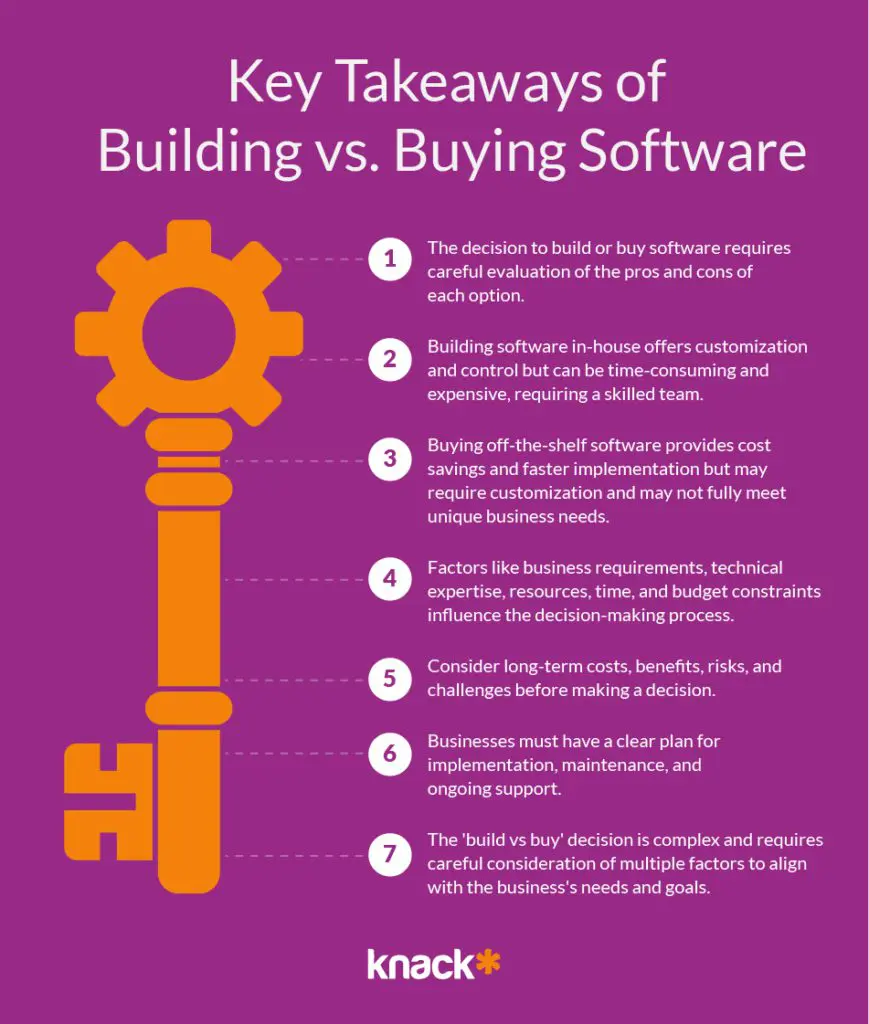
The Rising Importance of Software in Modern Business
The importance of software in modern business cannot be understated! As companies increasingly rely on digital technologies to manage their operations, software has become an essential tool for success.
There are more businesses than ever before relying on digital tools to enable remote work and maintain business continuity. This is because having software offers multiple benefits to the companies who use them. Some of these include:
- The ability to improve customer experience
- Helps build brand loyalty and increase customer retention rates
- Leads to increased revenue and growth
- Increases operational efficiency
- Frees up resources to focus on more strategic initiatives
As the importance of software continues to grow, it’s clear that businesses will need to invest in the right solutions to stay ahead of the competition. Whether building custom software or investing in off-the-shelf solutions, businesses that prioritize software development and integration will be better positioned to succeed now and in the future.
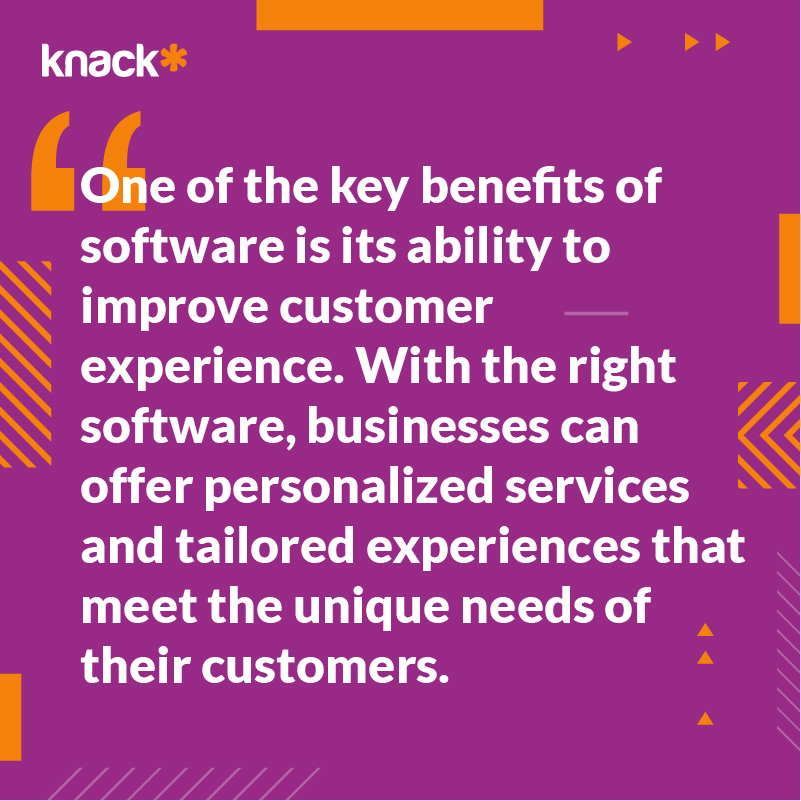
However, with so many software options available, businesses need to carefully evaluate their software needs and choose the right solution to meet their specific goals. This requires a thorough understanding of the business’s operations and goals, as well as an understanding of the available software options and their capabilities.
The 8 Steps to Understanding Your Business’s Needs
Understanding the current business needs is an essential step to identify the inefficiencies and bottlenecks that need to be addressed. This will increase overall efficiency and productivity, and ultimately lead to profitability. So let’s get into the 8 steps you need to take to understand your business’s needs.
1) Understand Your Current Process or Workflow
Understanding your current process involves a detailed analysis of how your business operates. This can be achieved through a series of interviews with employees, customers, and suppliers, or by conducting a thorough audit of your business operations.
The aim of this process is to gain a clear picture of your business operations and identify the areas where improvement is needed. So during the assessment process, it’s important to consider all aspects of your business operations, including:
- Supply chain
- Asset management
- Field Service operations
- Production processes
- Marketing strategies
- Customer service protocols
- Security and Compliance processes
Another important aspect of assessing your current business processes is gathering feedback from stakeholders. By understanding their perspectives and experiences, you can identify pain points in your processes and develop solutions that meet their needs.
Once you have identified potential areas for improvement, you need to prioritize them according to their importance. This will help you:
- Create a more efficient process or build one from scratch
- Reduce waste
- Improve employee productivity
- Lower cost to maximize profitability
Prioritization can be based on a variety of factors, including the potential impact on your business, the cost of implementation, and the level of effort required to make the change. Assessing your current business processes is a critical step in improving your business operations.
By taking a thorough and holistic approach, you can identify areas for improvement and develop solutions that will help your business to thrive.
2) Identify Inefficiencies and Bottlenecks
After assessing your business processes, it’s essential to identify the inefficiencies and bottlenecks that exist. This will involve scrutinizing every aspect of the business, from the supply chain to the customer experience. A process might need to be optimized, or there might be none at all.
One example of a bottleneck in the supply chain could be a delay in receiving raw materials from a supplier. By identifying this bottleneck, you can work with the supplier to improve the delivery process and ensure that materials are received on time.
Inefficient processes can also cause bottlenecks in the business. By implementing automation tools, you can significantly reduce the time and effort required for data entry, freeing up employees to focus on more critical tasks.
Lack of communication between departments can also lead to inefficiencies. By encouraging open communication and collaboration between departments, you can ensure that everyone is working towards the same goals and that processes are streamlined.
Identifying these issues is vital as it allows you to take corrective measures to increase efficiency and profitability. After this, it’s time to understand what we have to work with to solve these problems to see which software is better suited for you.
3) Evaluate Technical Expertise and Resources
Building software in-house requires technical expertise, including:
- Software development skills
- Database management
- Cloud computing
- Mobile app development
- Security and compliance
- Platform Maintenance
The organization must evaluate whether it has the technical expertise to build software in-house or whether it needs to outsource to a third-party software development firm. Another critical factor to consider is the availability of resources, including skilled staff and finances.
So, be sure to take this into account before moving on to the next step.
4) Consider Time and Budget Constraints
Time and budget constraints are also significant factors when deciding whether to build or buy software. Developing custom software in-house requires a considerable investment in time, which may take several months or even years to complete.
Once you know what the current state of your company is, what the bottlenecks are, and what you have to work with, it’s time to map out an action plan and identify what you want and need from your software.
5) Identify Your Core Business Requirements
The organization’s core business requirements must take center stage when assessing whether to build or buy software. This allows the organization to identify the software functionalities, features, and capabilities it needs to develop or buy.
One of the primary advantages of building software in-house is that it provides companies with the ability to customize the software to meet their business requirements precisely. The customization may involve:
- Creating unique features
- Bringing the business owners into the design process rather
- One to one mapping of your exact process to the requirements
- Improving performance
- Providing a better user experience
With off-the-shelf software, the organization may not have the same level of customization, although some features can be enabled through modifications or add-ons.
6) Make a List Must-Have and Nice-to-Have Features
Listing must-have and nice-to-have features is an integral part of narrowing down your software options and selecting the solutions that best meet your business needs.
Identifying must-haves eliminates any software solution that doesn’t meet the essential requirements of your business. Nice-to-have features, on the other hand, can influence the decision-making process when selecting software solutions.
It’s important to keep in mind that things won’t remain as they are, and the business world is one where scalability needs to be taken into account.
7) Consider Future Needs and Scalability
It’s essential to select software solutions that can easily integrate with your existing systems and can scale up as your business grows. This ensures that your investment continues to provide value in the years to come.
Understanding your business needs is critical to ensure that your business operates effectively and achieves success. Once this list is narrowed down, you are ready to research what is out there and evaluate the differences between each type of software.
8) Evaluate Existing Software Solutions
As businesses continue to grow and evolve, it is essential to keep up with the latest technological advancements to increase efficiency and reduce inefficiencies. One of the ways to achieve this is through the use of software solutions.
When it comes to selecting the right software solution for your business, there are many different options available. Let’s take a look at a few:
- Enterprise resource planning (ERP) software can help manage your business’s resources, including finances, inventory, and production.
- Customer relationship management (CRM) software can help manage customer interactions, including sales, marketing, and customer service.
- Human resource information systems (HRIS) can help manage employee information, including payroll, benefits, and performance evaluations.
It is essential to evaluate the different software options available to your business and select the most suitable one for your needs. By automating processes and selecting the right software solution, you can reduce inefficiencies, improve productivity, and ultimately increase profitability.
The Process of Building Your Software
Once you have understood what software is, the pros and cons of building vs. buying, and your company’s needs, let’s take a look into the process to better help you make your decision.
The process of building your software varies depending on the organization’s needs, budget, size, and other factors. Generally, there are 5 steps involved in the creation of custom software:
1) Requirement Gathering
This involves engaging the client to identify the business needs and what the software should do. The software development team works closely with the client to understand their unique requirements and develop a plan for the software.
2) Designing
The software’s UI/UX, visual representations, and structure are designed in this phase, along with other software requirements. The design phase is critical to ensuring that the software is user-friendly and meets the needs of the business.
3) Development
The actual software coding process begins, and the software product starts taking shape. This phase involves writing code, testing the software, and fixing any bugs that are identified.
4) Deployment
Deployment is the integration of the final software product into the client’s business systems or web/server at large. This phase involves installing the software and configuring it to work with the client’s existing systems.
5) Maintenance and Support
The most important phase; where regular updates, software bugs, and support issues are tackled to ensure maximum software efficiency. This phase involves ongoing support and maintenance to ensure that the software continues to meet the needs of the business.
Custom software development can be a complex process, but it is essential for businesses that want to stay ahead of the competition. By working with a team of experts to create software that is tailored to their specific needs, businesses can improve efficiency, automate processes, and gain a competitive advantage.
How Off-the-Shelf Software Works
Off-the-shelf software solutions are designed to be user-friendly and easy to install. After purchasing the software, minimal installation and configuration may be required to get it up and running on a company’s infrastructure.
The vendor usually provides documentation and training guides to help users understand how to set up and use the software solution. It also normally includes a training manual.
The global market for off-the-shelf software is vast and has become increasingly competitive in recent years, with more vendors entering the market. This competition has resulted in a decrease in the cost of these software solutions, making them accessible to businesses of all sizes.
Hybrid Solutions: Bridging the Gap
Hybrid solutions have become increasingly popular in recent years as businesses seek a balance between built and bought software. The rise of Software as a Service (SaaS) has revolutionized the way businesses operate, allowing for increased scalability, flexibility, and cost savings.
However, many businesses still require specific customized infrastructure to meet their unique needs. This is where hybrid solutions come in as they offer a solution that bridges the gap between traditional in-house infrastructure and bought solutions.
But first things first, what are SaaS solutions?
What is Software as a Service or SaaS?
Software as a Service, or SaaS, has become increasingly popular in recent years, offering businesses a new approach to software delivery and management!
SaaS solutions are hosted in the cloud by the provider, allowing users to access the software from anywhere, on any device, as long as they have an internet connection. This has reduced the need for businesses to invest in expensive on-premise infrastructure, making it a cost-effective solution for companies of all sizes.
There are a ton of benefits that come with going for the SaaS model. Here are the main 6:
- You can deploy and start using the software immediately.
- It is more cost effective than building software.
- You can easily scale up or down on demand..
- You can help businesses be more agile and responsive to changing market or competitive conditions.
- It offers regular updates ensuring that the software is always up-to-date and secure.
- You can focus on their core operations, while leaving the software management to the experts.
The rise of Software as a Service has revolutionized the way businesses access and manage software. With its ease of implementation, flexibility, regular updates and maintenance, SaaS has become a cost-effective and efficient solution for businesses of all sizes.
What You Need to Know About The SaaS Model
The SaaS model is based on a subscription-based pricing model, where businesses pay a monthly fee to access the software. The software is hosted in the cloud, allowing you to access it from anywhere in the world, as long as they have an internet connection.
This model has transformed the way that businesses operate, providing them with a cost-effective, scalable, and flexible solution for accessing the software applications they need to run their businesses.
How SaaS Solutions Combine the Best of Both Worlds
With a SaaS solution, businesses can access powerful software applications and services over the internet, without the need for built infrastructure or hardware. This makes it easier for businesses to scale their operations, reduce costs, and focus on their core competencies.
Although there are some businesses that still require specific built infrastructure to meet their unique needs. For example, some businesses may need to store sensitive data in-house due to regulatory requirements. In these cases, a hybrid solution that combines the best of both worlds can be an ideal solution.
Hybrid solutions provide businesses with the ability to leverage the benefits of SaaS while maintaining control over their own infrastructure. This allows businesses to achieve greater flexibility and scalability, without sacrificing their existing investments in building infrastructure.
In addition, a hybrid solution can help businesses to avoid vendor lock-in, as they can choose to switch between cloud providers or move applications back on-premise as needed. Whether you are looking to reduce costs, improve flexibility, or maintain compliance, a hybrid solution can be an ideal choice for your business.
Pros and Cons of SaaS Solutions
| Pros | Cons |
| Promotes collaborative development by providing shared workspaces, collaboration features, and the ability to gather feedback. | The provider is responsible for data security, which can be a concern for businesses that deal with sensitive data. |
| Offers increased flexibility and adaptability. | Businesses may find themselves locked into a specific vendor. |
| Eliminates the need for extensive coding expertise, reducing development costs. | They may have limited control over the software customization options. |
| Empowers non-technical users to create their own applications. |
Making the Decision: 3 Key Factors to Consider
When a business is faced with a significant decision, it can be challenging to determine the best course of action.
Let’s explore the key factors to consider when making a business decision, including balancing cost, time, and functionality, evaluating technical resources and expertise, and considering long-term maintenance and support.
1) Balance Cost, Time, and Functionality
One of the first considerations when making a business decision is finding a balance between cost, time, and functionality. It’s essential to consider the budget, timeline, and business needs to determine which option will provide the best overall value.
When it comes to cost, it’s important to look beyond just the initial price tag. While one option may seem cheaper upfront, it may end up costing more in the long run due to maintenance, upgrades, or other unforeseen expenses.
Time is another critical factor to consider. It’s essential to evaluate the timeline for each option and determine if the benefits outweigh the potential delays.
2) Conduct a Cost-benefit Analysis
A cost-benefit analysis can provide a framework for evaluating the financial impact of different choices. This analysis should include both short-term and long-term costs and benefits to ensure that the best decision is made for both immediate and future needs.
For example, if a company is considering upgrading their software system, they may need to weigh the cost of purchasing and implementing the new system against the potential benefits of increased efficiency, improved customer satisfaction, and reduced downtime.
By conducting a cost-benefit analysis, the company can determine if the investment is worth it in the long run.
3) Consider Opportunity Costs
In addition to direct costs, it’s essential to consider the opportunity costs of different options. Opportunity cost is the potential benefit that is missed out on when choosing one option over another.
Including opportunity costs in the cost-benefit analysis can help ensure that the most significant benefits and potential losses are evaluated.
If a company is considering investing in a new product line, they may need to weigh the potential profits against the opportunity cost of not investing in other areas of the business. By considering the opportunity cost, the company can determine if the investment is the best use of their resources.
Case Studies: Real-World ‘Build vs Buy’ Decisions
In today’s fast-paced business world, technology is changing at an unprecedented rate! Because of this businesses often face the issue of whether to build or buy technology solutions.
While both options have benefits and drawbacks, each company’s unique needs and resources should determine which option they choose. So let’s explore real-world case studies of both successful and unsuccessful build vs buy decisions, and discuss the lessons learned and potential pitfalls to avoid.
Successful Build Scenarios
- One company that opted to build their technology solution was a healthcare provider with unique data storage needs. The company found that there were no pre-built solutions on the market that met their specific requirements, so they decided to build their own solution from scratch.
- Another success story comes from a transportation company that chose to build their mobile app in-house. The app has become a critical component of their business, and building it themselves allowed them to tailor the app’s features to their specific needs and improve their customer experience. The company has seen increased revenue and customer satisfaction as a result.
By having a unique solution that is not available on the market, companies can differentiate themselves from their competitors and provide a better customer experience.
Successful Buy Scenarios
On the other hand, some companies find that purchasing a pre-built solution is the best way forward.
- One company that chose to purchase a pre-built solution was a marketing agency that needed a project management tool to help streamline their workflow. They found that it would take too much time and resources. By buying a pre-made tool, they were able to save time, money, and resources while still achieving their goals.
- Another success story comes from an e-commerce company that needed a platform to manage their online orders. It came with many useful features that they would have otherwise had to build themselves. By purchasing the solution, they increased sales and revenue.
Instead of spending months or even years building a solution from scratch, companies can purchase a pre-built solution and implement it quickly. This can be especially beneficial for companies that are on a tight deadline or have limited resources.
Build Decisions That Went Wrong
- One example of a failed build decision comes from a software company that attempted to build their own CRM system. While they had some success building the system, developing it took much longer than anticipated, causing significant project delays and scope creep. Eventually, the company realized that the time and resources they had devoted to building their own solution had negatively impacted their overall business. They ended up scrapping the project and adopting an off-the-shelf solution that met most of their needs, resulting in significant financial losses.
- Another example of a failed build decision comes from a manufacturing company that attempted to build their own custom machinery. While they had the technical expertise to build the machinery, they didn’t have the necessary resources to maintain and support it in the long term.
As a result, the machinery ended up breaking down frequently, causing production delays and lost revenue. The company eventually had to hire outside experts to maintain and repair the machinery, resulting in additional costs and headaches.
6 Questions to Ask Yourself That Can Help Avoid Repeating These Mistakes
So, how can you avoid the pitfalls of a build vs buy situation? Here are some questions you can ask yourself to get more clarity.
- What are the specific problems you’re trying to solve, are they unique to your business?
- How much customization and configuration over time do you expect with be needed?
- What are your must-have features and functionalities?
- Are there off-the-shelf solutions that meet most of your needs?
- How do these solutions compare in terms of cost, functionality, and ease of use?
- Do you have the necessary resources and expertise to maintain and support your own solution in the long term?
- How much time are you able and willing to invest in the software?
By asking yourself these questions, you can avoid some of the common pitfalls of a build vs buy decision and make the right choice for your business. There’s no one-size-fits-all answer, and each company’s unique needs and resources will determine the best course of action.
Final Thoughts on Navigating the Build vs Buy Decision
Ultimately, the build versus buy decision comes down to a careful evaluation of your business needs, resources, and budget. By considering these factors and weighing the pros and cons of each option, you can confidently make a strategic decision that aligns with your business objectives and contributes to your success.
As your business evolves, your software needs may change, and you may need to re-evaluate your approach. However, by making informed decisions, you can stay agile and competitive in an ever-changing landscape.

