

The integration of AI (Artificial Intelligence) is revolutionizing the landscape, empowering developers to create smarter, more intuitive applications. In this blog, we delve into AI’s multifaceted functionalities, particularly when combined with Knack’s powerful AI Builder. AI within app development encompasses a plethora of techniques and technologies aimed at enhancing functionality, intelligence, and user experience.
From Natural Language Processing (NLP) to Computer Vision, AI opens doors to many possibilities, transforming how users interact with and benefit from applications. Furthermore, with Knack’s AI-powered App Builder, the app development process becomes even more streamlined, enabling automated table creation, accelerated field creation, simplified data relationships, and more. AI and Knack offer a dynamic duo for building cutting-edge applications that cater to diverse needs and preferences. Join us as we explore the synergy between AI and Knack, unlocking the potential for innovation and efficiency in app development.
What is AI?
In the context of app building, AI (Artificial Intelligence) refers to integrating various AI techniques and technologies into the development process to enhance the application’s functionality, intelligence, and user experience. AI can be leveraged in several ways within app development:
- Natural Language Processing (NLP): NLP techniques can be used to understand and process user text input, enabling features such as chatbots, sentiment analysis, language translation, and text summarization.
- Machine Learning (ML): ML algorithms can be employed for data science tasks such as predictive analytics, recommendation systems, image recognition, and personalized content delivery. Developers can train models using historical data to make predictions, expedite deep learning, or set classifications based on new input.
- Computer Vision: Computer vision techniques enable apps to interpret and analyze visual information from images or videos. This can be used for object recognition, facial recognition, augmented reality (AR), and medical imaging applications.
- Speech Recognition: AI-powered speech recognition allows apps to transcribe spoken language into text, enabling voice-controlled interfaces, virtual assistants, and dictation features.
- Generative AI: Generative AI models, such as Generative Adversarial Networks (GANs) or Variational Autoencoders (VAEs), can create content like images, music, or text. This can be utilized for creative purposes, content generation, or even for generating synthetic data for training machine learning models.
- Personalization and Recommendation: AI algorithms can analyze user behavior and preferences to provide high-quality, personalized recommendations and content tailored to individual users, enhancing user engagement and satisfaction.
- Anomaly Detection: AI can detect unusual patterns or anomalies in data, which can be valuable for fraud detection, cybersecurity, predictive maintenance, and monitoring systems.
- Optimization and Automation: AI algorithms can optimize various aspects of app performance, such as resource allocation, scheduling, and workflow automation, leading to improved efficiency and scalability.
The benefits of AI are innumerable. Integrating AI technology into app development can lead to smarter, more responsive, and more user-friendly applications that can better understand and cater to users’ needs.
What is Knack?
Knack is a no-code platform that enables users – from entrepreneurs and startups to large enterprises – to create custom web applications without knowledge of programming languages to transform their business processes. It offers an AI-powered App Builder that automates various aspects of app development, providing several benefits:
- Automated Table Creation: The AI app builder instantly creates database tables based on high-level requirements, eliminating the need for manual setup and saving users time.
- Accelerated Field Creation: Knack’s AI-powered builder speeds up field creation within tables by adapting to the user’s data requirements, facilitating faster development of the initial app version.
- Simplified Data Relationships: The AI builder automates the process of establishing data relationships, such as parent/child or many-to-many relationships, making it easier for first-time builders to create robust data connections.
- Sample Data Generation: Knack’s AI automatically generates sample data, providing users with a solid foundation to start app development, enabling faster iteration and adoption rates.
- Automatic Generation of Pages: The AI-powered builder generates dynamic, fully responsive pages with forms for end-users to edit, add, and update data effortlessly. This eliminates the need for manual page/form creation, streamlining data exploration.
- Visualization and Navigation: Knack’s AI enables instant grid generation within pages to visualize related data, connecting customers with their orders and more. Automatic button generation simplifies page navigation, making common tasks easier for end-users.
This AI tool empowers users to focus on building their apps without worrying about technical complexities, enabling faster development and enhanced user experiences.
Use Cases and Frameworks for Knack and AI
With the capabilities provided by Knack’s AI Builder, one could build various types of apps, particularly focusing on streamlining data management and user interaction. Here are some app ideas:
- CRM (Customer Relationship Management) System: Utilize Knack’s AI to automate table creation for storing customer data, interactions, and transactions. The AI-powered builder can accelerate field creation and establish relationships between tables by connecting customers with their orders or interactions. Automatic generation of pages can provide users with intuitive forms for data entry and exploration, making it easier to manage customer relationships.
- Contact, Member, and Job Directories: By harnessing its intuitive interface and powerful AI capabilities, users can swiftly create a comprehensive directory tailored to their specific needs. Knack AI streamlines data entry with smart forms and automatically organizes contact information, ensuring accuracy and consistency. Moreover, its advanced search and filtering functionalities enable effortless navigation and quick retrieval of contacts, members, or applicants based on various criteria. With Knack AI, businesses and organizations can efficiently manage their directories, fostering better communication and collaboration among their constituents.
- Job Scheduling System: Users can easily design workflows, set up automated notifications, and integrate with other systems to ensure seamless coordination and efficiency in managing appointments, tasks, and assignments. Whether for field service management, project planning, or employee scheduling, Knack AI empowers organizations to optimize their operations and deliver exceptional service through intelligent job scheduling applications.
- Customer Payments, Purchase Orders, and Invoices: Knack’s advanced AI features enable automatic data processing, validation, and analysis, ensuring accuracy and efficiency in managing payment transactions, purchase orders, and invoicing. Leverage seamless integration with various payment gateways, accounting systems, and third-party services, enabling businesses to create comprehensive and highly functional apps that meet their exact needs. Whether you’re looking to simplify payment processing, streamline purchase order management, or automate invoicing workflows,
- Project Management Tool: Build a project management app where users can create projects, assign tasks, and track progress. Knack’s AI can help set up tables for projects, tasks, users, and relationships. Users can easily add, update, and visualize project data with dynamically generated pages. Automatic sample data generation can provide users with a starting point to understand the app’s functionality before adding their own project data.
- Inventory Management System: Develop an app for managing inventory, orders, and suppliers. Knack’s AI can assist in creating tables for products, inventory levels, orders, and suppliers and establishing relationships between them. Automatically generated pages can allow users to view and edit inventory data, create purchase orders, and track order fulfillment seamlessly.
- Event Registration Platform: Create an app for managing event registrations, attendees, and schedules. Knack’s AI can speed up the backend process of setting up tables for events, registrations, attendees, and schedules, with automatic sample data generation to facilitate testing and iteration. Dynamically generated pages can enable users to register for events, view schedules, and manage their registrations efficiently.
- External Portals: Whether it’s a customer portal, partner portal, or vendor portal, Knack AI enables users to create tailored solutions that meet their specific needs without requiring extensive coding knowledge. With built-in security features and seamless integration capabilities, Knack ensures that external portals are not only user-friendly but also secure and scalable, empowering businesses to enhance communication, collaboration, and engagement with external stakeholders effortlessly.
- Survey and Feedback App: Build a platform for conducting surveys and collecting user feedback. Knack’s AI can automate the creation of tables for surveys, questions, responses, and respondents, making it easy to manage survey data. With dynamically generated pages, users can create and distribute surveys, view responses in real-time, and analyze feedback effectively.
- Digital Store and E-commerce Platform: Develop an app tailored for digital stores and e-commerce businesses to streamline product management, sales, and payment processing. Leveraging Knack’s AI Builder, the platform can assist in creating tables for products, customers, orders, and transactions while establishing automated relationships between them. Businesses can benefit from customizable product catalogs, automated inventory management, and integration with payment gateways for secure online transactions.
- Medication Adherence Tracker: Develop an app to help patients manage their medication schedules and improve adherence to prescribed treatments. Knack’s AI can automate table creation to store patient profiles, medication details, and adherence records. The platform can adapt to different medication types, dosages, and schedules. Establishing relationships between tables enables seamless tracking of medication intake and adherence levels over time. Automatically generated pages provide intuitive interfaces for setting up medication reminders, recording medication intake, and visualizing adherence trends. This empowers patients to stay on track with their treatment plans, leading to better health outcomes and reduced healthcare costs associated with medication non-adherence.
These are just a few examples, but the possibilities are endless with Knack’s AI Builder functionality, which simplifies the process of creating database tables, establishing relationships between data, and generating user-friendly interfaces for data management and interaction.
Things to Consider Before Building
Before you leverage AI app development, it is important to consider the following:
- Define Your Idea: Determine the problem your app will solve or the value it will provide to users. Understand how AI can enhance or enable this solution. By solidifying your app’s goal, you can ensure that all decision-making leads back to your mission.
- Research: Investigate existing AI technologies and tools that align with your app idea. Determine which AI techniques (such as machine learning, natural language processing, computer vision, etc.) are suitable for your app.
- Gather Data: AI algorithms require data to learn and make predictions. Collect and label relevant data for training your AI model. You can use public datasets or gather your own data.
Build with Knack and AI in 8 Easy Steps
Knack is the best no-code app development platform on the market, and it offers AI to expedite web app builds. To create an app using Knack’s new Create with AI feature, follow this step-by-step guide:
Step 1: Accessing the Feature:
- Log in to your Knack account and navigate to the Knack Dashboard in your user interface. If you don’t have a Knack account, you can start building for free here: www.dashboard.knack.com/sign-up
- Click on the “Create New App” button.
Step 2: Initiating App Creation:
- Select the “Create with AI” option from the menu.
Step 3: Providing App Description:
- Write a brief description of your ideal app in under 400 characters.
- If needed, you can use the “Suggest A Prompt” option for inspiration. If you’re still having issues creating a prompt, we recommend leveraging ChatGPT to craft the perfect prompt.
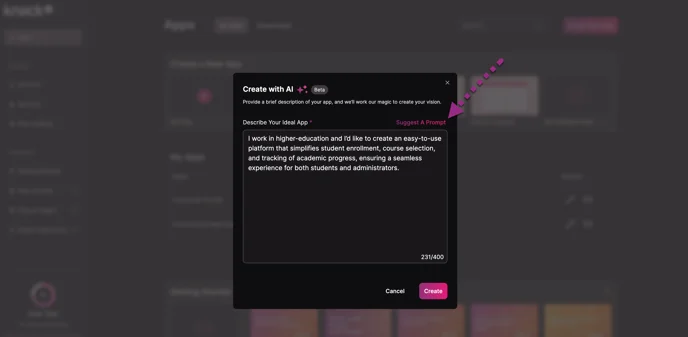
Step 4: Submitting the Request:
- Click the “Create” button to submit your description.
Step 5: Waiting for Processing:
- Wait for the app to be generated. You’ll see a loading screen during this process
[Image]
Step 6: Previewing the Live App:
- Once the app is generated, you’ll be directed to a preview of the frontend of your app, also known as your Live App.
- Click on “See App” to start previewing the generated pages.
- You can switch between desktop, tablet, and mobile views to see how your app design looks on different devices.
Step 7: Continuing with App Building:
- Click on the “Stop Preview” button to go to the Pages section of the Builder.
- If needed, you can select the “Preview” button in the Pages section to revisit the live app preview.
Following these steps, you can quickly generate a basic version of your desired app using Knack’s Create with AI feature.
Start Building with Knack and AI for Free
In this blog, we’ve explored AI’s multifaceted functionalities, especially when combined with Knack’s powerful AI Builder. From Natural Language Processing (NLP) to Computer Vision, AI offers many possibilities, revolutionizing user interactions and experiences.
Knack’s AI-driven App Builder further streamlines the software development process, offering automated table creation, accelerated field creation, simplified data relationships, and more. Together, AI and Knack provide a dynamic duo for building cutting-edge applications tailored to diverse needs and preferences.
Now is the time to add the power of AI and Knack to your tech stack to unlock innovation and efficiency in app development. Whether you’re a seasoned developer or a novice, Knack’s AI Builder lets you bring your app ideas to life.
Take the first step towards building your AI-powered app with Knack today! Sign up for a free account and start creating with AI to revolutionize your app development journey.

