Our Bug and Issue Tracker Template App is designed to streamline the entire process, from reporting and tracking to resolving issues, ensuring that teams can focus on delivering software with quality assurance. With a focus on enhancing collaboration, providing insightful analytics, and maintaining stringent security, this app is a comprehensive solution for organizations aiming to optimize their issue management workflows.
This bug tracking system offers a secure environment through user authentication and authorization, ensuring only authorized personnel can access sensitive data and functionalities. Role-based permissions allow administrators to define who can view, report, and manage issues, thereby protecting the integrity of the project’s information beyond what a Microsoft Excel spreadsheet could do. The intuitive issue reporting and tracking system guides users through the entire lifecycle of an issue, from its initial creation to its final resolution, ensuring that no detail is overlooked and every problem is addressed promptly.
Collaboration is at the heart of this app, with features that foster communication and teamwork. Commenting systems and real-time notifications keep team members informed about the latest updates and discussions on new bugs, promoting a cohesive and informed approach to issue resolution. The customizable workflows and fields allow teams to tailor the app to meet their specific project requirements, enhancing the overall flexibility and usability of the platform. Whether on a desktop or mobile device, team members can access the app’s functionalities seamlessly, ensuring productivity and responsiveness even on the go.
The app’s powerful reporting and analytics capabilities provide critical insights into issue status, resolution times, and team performance. Customizable reports and visualizations allow project managers and administrators to monitor progress and identify areas for improvement, enabling data-driven decision-making. Additionally, robust security measures and compliance with data protection regulations ensure that user data is always safeguarded. With comprehensive docs and support, end users, administrators, and developers can utilize the platform effectively, making this Bug and Issue Tracking Template App an indispensable tool for any IT or software development team.
Explore the following resources to help you build your free bug report template app:
- Emails & Notifications
- Users & Access
- How to Show Records Connected to the Logged-In User
- Workflow & Automation
Screenshots
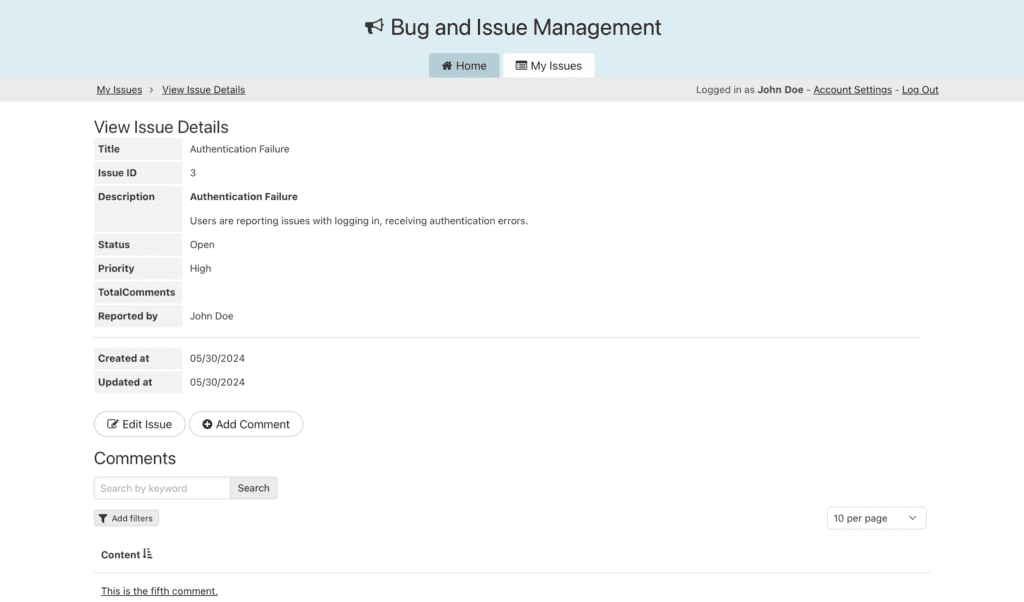
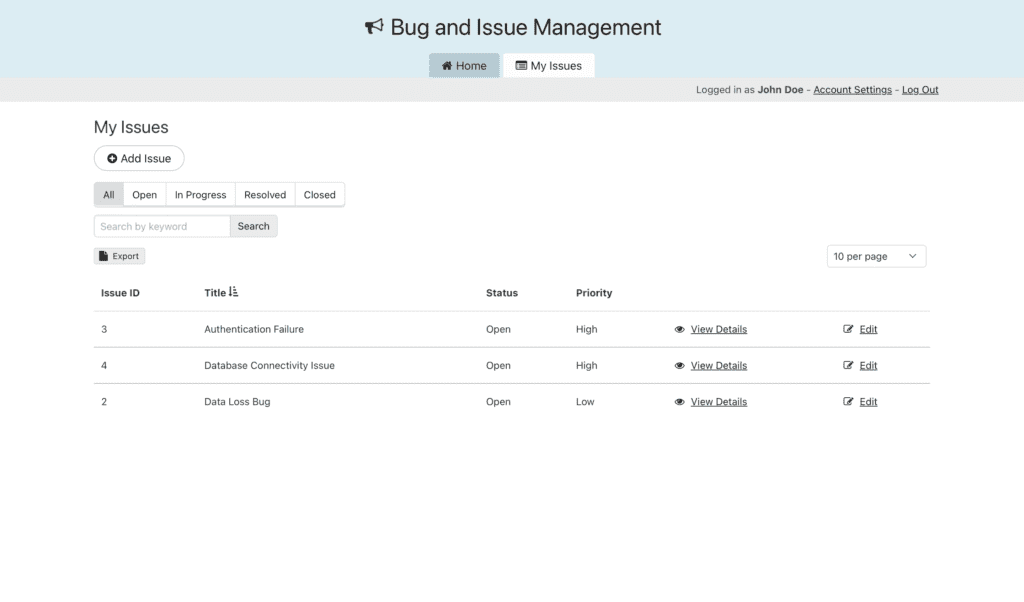
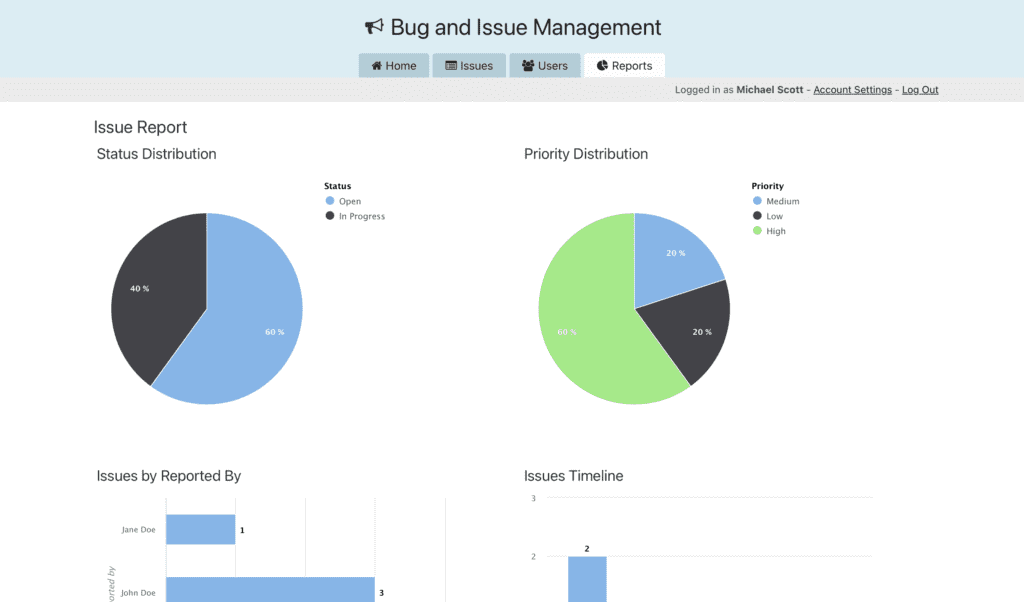
Why Use This Free App?
- Streamline bug management: This app simplifies the process of reporting, tracking, and resolving issues, ensuring efficient issue resolution and optimized team performance. Users can easily log issues with details such as the bug reporting process, steps to reproduce, actual results, expected results, bug fixes, and operating system.
- Discover comprehensive issue management: Users can report, track, and manage issues throughout their lifecycle, from creation to resolution, ensuring nothing falls through the cracks. This includes documenting the steps to reproduce issues and comparing actual results with expected outcomes.
- Foster team collaboration: Commenting systems and real-time notifications facilitate communication and updates among team members, improving collaboration. Detailed software bug reporting helps keep everyone on the same page.
- Seamlessly integrate with other tools: APIs and third-party integrations allow the app to work with other systems, enhancing functionality and automation for a more cohesive workflow.
- Design for scalability and performance: The platform is designed to handle increasing volumes of issues and users, ensuring optimized performance for a smooth user experience.
- Provide comprehensive documentation and support: The app offers extensive resources to assist users, administrators, and developers in effectively utilizing the platform.
- Facilitate project management: Project Managers can triage issues, prioritize them, view progress, and generate reports on project-specific statistics, active issues, and team performance.
- Empower developers: Developers can view assigned issues, update statuses, add comments, browse all open issues, volunteer to take unresolved issues, and log work progress.
- Support testers: Testers can submit new issues with detailed descriptions, screenshots, relevant tags, and operating system information. They can also track the status of reported issues, ensuring thorough testing and feedback.
Key Features
- User Authentication and Authorization: Implement secure access control with role-based permissions to protect sensitive data and functionalities.
- Reporting and Analytics: Provide insights into issue status, resolution time, and team performance through customizable bug reports and visualizations.
- Customization and Configuration: Tailor the platform to specific project requirements by designing custom fields, workflows, and configurations.
- Integration and Extensibility: Seamlessly integrate with other tools and systems via APIs and webhooks for enhanced functionality and automation.
- Security and Compliance: To safeguard user data and maintain compliance, implement robust security measures, and adhere to data protection regulations.
- Dashboard for Project Managers: Project Managers can view project-specific statistics, active issues, and team performance.
- Detailed Reports for Project Managers: Generate detailed reports on project status, team efficiency, and issue resolution metrics.
- Issue History Tracking: Record changes made to issues over time, including who made the changes, old and new statuses, and timestamps.
What’s Next?
- Get help building your app: Request a demo
- See how this app is built: Install the Bug Tracking Tool Template


