Introducing our SWOT Analysis Template App, a cutting-edge tool designed to revolutionize strategic planning processes for businesses and projects of all sizes. Effective strategic planning is essential for success in today’s dynamic and competitive landscape. Our app offers a comprehensive solution, empowering users to conduct thorough SWOT analyses in an app as opposed to a written SWOT matrix.
Strategic planning often involves analyzing both internal strengths and weaknesses and external factors such as market trends and competitor actions. Our SWOT Analysis Template App facilitates this process by providing a user-friendly platform for brainstorming and organizing key insights. With high-quality features such as customizable templates and interactive data visualization tools, users can delve deep into their business plans, identifying critical factors that influence success.
Gone are the days of cumbersome spreadsheets and manual data entry. Our app streamlines the SWOT analysis process, allowing teams to collaborate seamlessly and generate actionable insights efficiently. Whether developing a new business strategy or refining an existing one, our app ensures that every aspect of the analysis is conducted precisely and clearly.
In today’s fast-paced world, staying ahead requires more than just intuition; it demands informed decision-making based on reliable data and thorough analysis. With our SWOT Analysis Template App, users can elevate their strategic planning efforts to new heights, enabling them to navigate challenges, capitalize on opportunities, and achieve sustainable growth in an ever-evolving market landscape.
Explore the following resources to help you build your custom SWOT analysis software template:
- Emails & Notifications
- Users & Access
- How to Show Records Connected to the Logged-In User
- Workflow & Automation
Screenshots
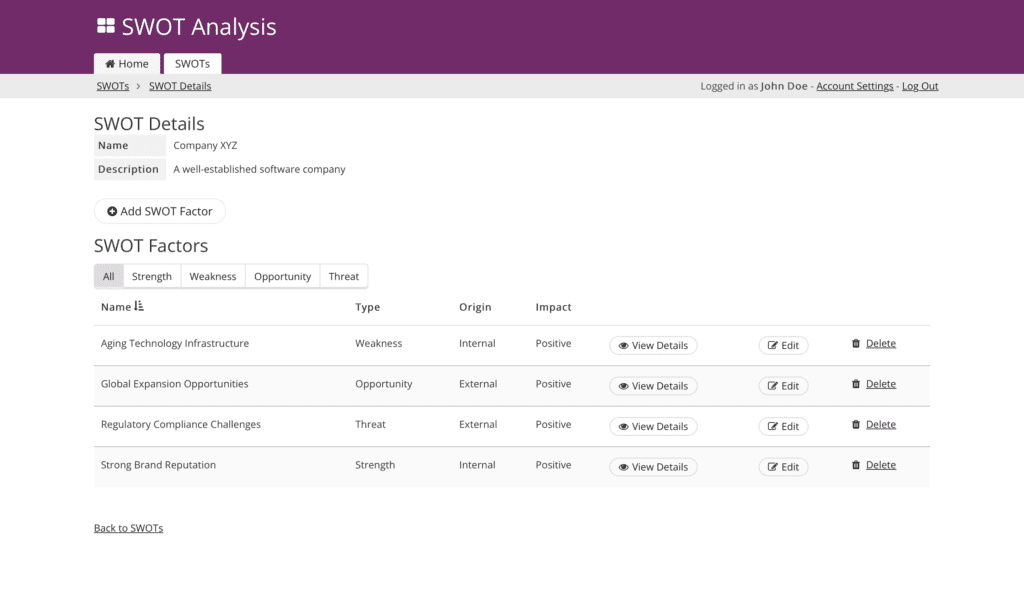
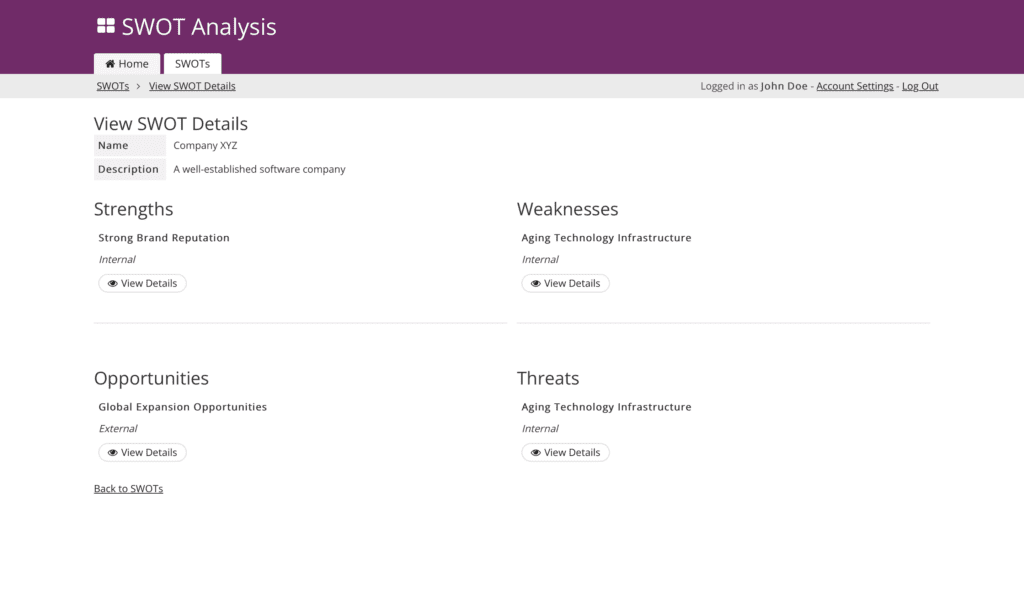
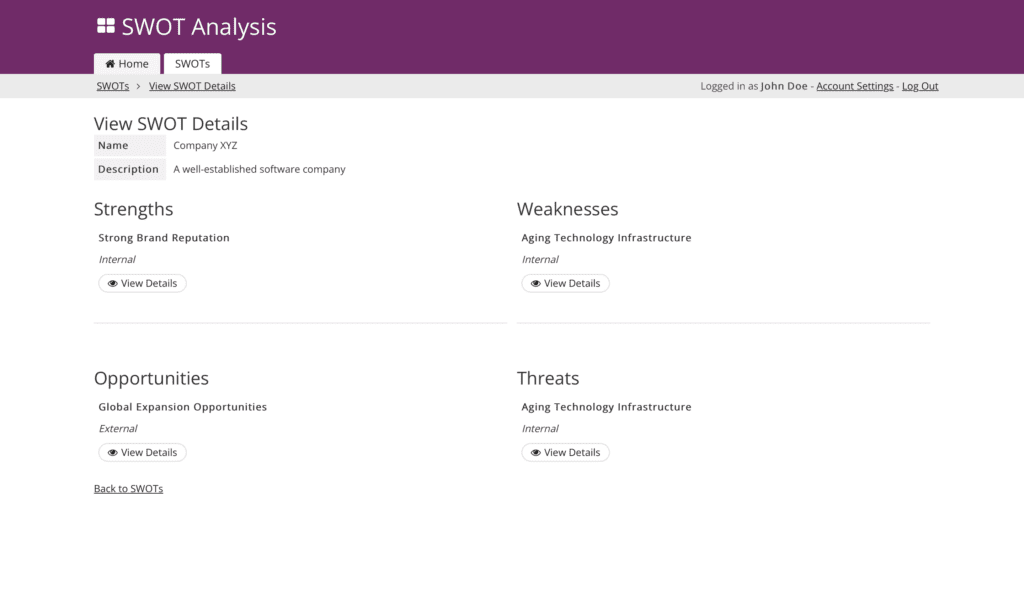
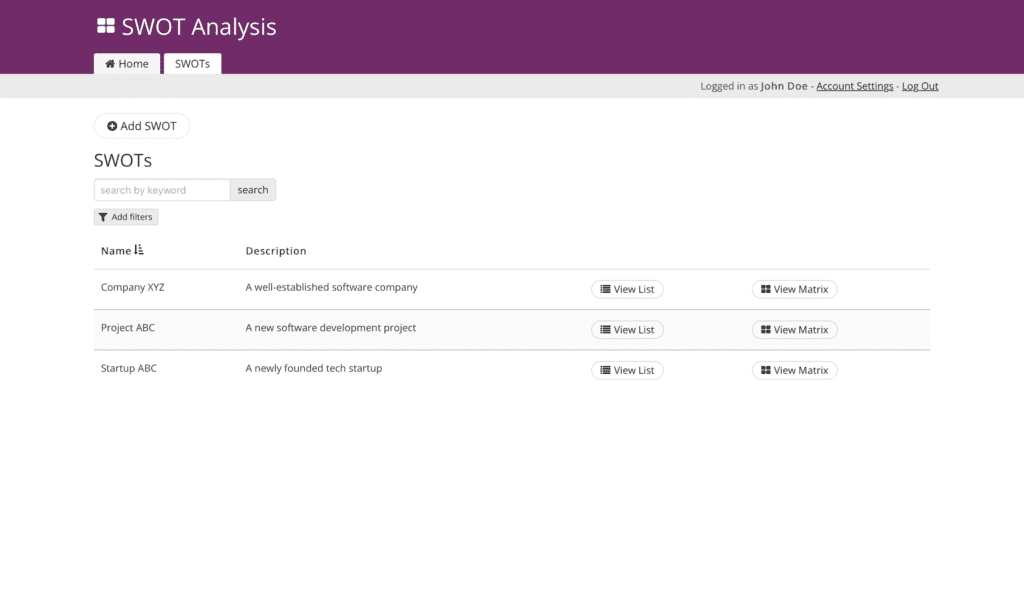
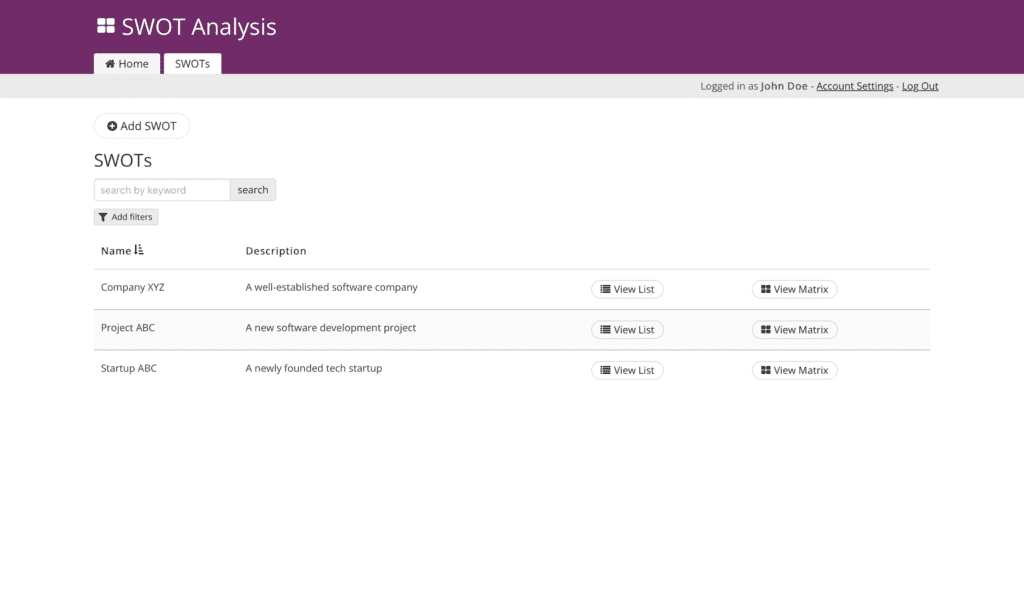
Why Use This Free Template?
- Gain strategic clarity: Gain a clear understanding of your business or project’s strengths, weaknesses, opportunities, internal factors, and external threats to empower strategic decision-making at every level.
- Obtain personalized insights: Customize SWOT analyses to reflect the unique aspects of your organization or project, ensuring that the analysis aligns with your specific goals and challenges.
- Foster enhanced collaboration: Foster teamwork and collective intelligence by enabling seamless collaboration on SWOT analyses, allowing team members to contribute their perspectives and insights in real-time.
- Achieve visual understanding: Utilize interactive charts and graphs to visually represent SWOT analysis data, making complex information easily digestible and facilitating deeper insights.
- Create professional presentations: Export SWOT analyses in various formats such as PDF or Excel to create professional presentations, reports, and documents with ease.
- Facilitate streamlined sharing: Share SWOT analyses effortlessly with stakeholders, clients, or team members to facilitate communication and ensure everyone stays informed and aligned.
- Ensure controlled access: Administer user roles and permissions to control access to sensitive data and functionalities within the app, ensuring security and confidentiality.
- Enable historical tracking: Maintain a comprehensive history of revisions for each SWOT analysis to track changes over time and understand the evolution of strategic insights.
- Optimize time and cost efficiency: Save time and resources by utilizing predefined SWOT analysis templates, streamlining the analysis process and enabling rapid decision-making.
Key Features
- Collaboration Tools: Seamlessly share SWOT analyses with team members, enabling collaborative editing and real-time feedback to enhance the quality of insights.
- Data Visualization: Generate interactive charts, graphs, and visualizations to represent SWOT analysis data, aiding in comprehension and decision-making.
- Export and Sharing: Export SWOT analyses in various formats (PDF, Excel, etc.) for presentations, reports, or further analysis, and easily share them with stakeholders via email or other channels.
- User Management: Administer user roles and permissions to control access to sensitive data and functionalities within the app, ensuring security and confidentiality.
- Notifications and Alerts: Receive notifications and alerts for important updates, comments, or changes made to shared SWOT analyses, keeping all stakeholders informed in real-time.
- Integration Capabilities: Integrate with other productivity tools or software systems such as project management platforms or CRM systems to streamline workflows and enhance productivity.
- Data Import and Export: Import data from external sources or export SWOT analysis data to external systems for further analysis or integration with other business processes.
- Data Security: Ensure robust data security measures such as encryption, access controls, and regular backups to safeguard sensitive information and maintain compliance with data protection regulations.
- Scalability: Scale the app to accommodate growing business needs and increasing user volumes, ensuring continued support for strategic decision-making across the organization.
What’s Next?
- Get help building your app: Request a demo
- See how this app is built: Install the SWOT Analysis Tool


