

Asking how to create an online database for my website? Get tips on how to create an online database for your website & how to plan a website that stores data. Wondering to yourself, can I create database without coding? The simple answer is yes, read on to learn more about how simple it is to accomplish these days.
Step 1 | Understanding Website Database No Code Builders
As technology continues to evolve, so do the ways in which we approach website development. One of the most significant trends in recent years has been the rise of no-code development tools, which allow app builders (sometimes known as Citizen Developers) to create websites and web applications without any coding knowledge.
Website database no-code platforms are a critical part of this trend, providing users with the ability to create and manage databases without writing any code. So let’s get into a bit more detail about what they are about.
What are No-Code Website Database Builders?
Put simply, no-code development refers to the creation of software applications or websites using visual development environments and pre-built elements rather than manual coding.
While no-code development tools can enable users to create visually impressive websites or portal applications, the real power of these tools lies in their ability to handle and manage data beyond what traditional spreadsheet-based software or legacy databases such as Microsoft Access) can handle effectively. This is where no-code website database platforms come into play.
No-code platforms are designed to simplify the process of creating, managing, and manipulating data within a website or web application. These platforms allow users to create databases, set up relationships between different data points, and query that data, all in a visual app-building environment without needing to write any code.
The 6 Benefits of Leveraging No-Code Website Database Platform

There are several key benefits to leveraging your existing internal resources as no-code website database builders, which make them an attractive option for many businesses and organizations. Here are six ways a no-code database website platform can help streamline your company.
1) Easily Integrates With Other Systems
A no-code website database builder also allows for easy integration with other tools and services. For example, users can connect their website database to a marketing automation platform, a customer relationship management (CRM) system, or even another Content Management System such as WordPress to offer an interactive front-end portal experience. These integrations allow for seamless data transfer between systems so there is less data fragmentation and fewer data silos that impeded employee decision-making and productivity.
2) Improves Website Performance
In addition to simplifying data management, no-code website database can also help improve website performance. By optimizing data queries and reducing the number of database calls, these tools can help ensure that websites and applications load quickly and efficiently to improve the online experience.
3) Time and Cost Efficiency
Efficiency is the most significant advantage of using a no-code website database because it can save you valuable time and money. Compared to traditional software development approaches, you can benefit from:
- Eliminates the need to spend months writing code from scratch, and uses a tested structure that works for thousands of other people with a basic spreadsheet skill set.
- Reduces reliances on expensive, hard-to-find developers and tech staff.
- Reduces training times for current staff.
So, run the numbers to see if this might just be the thing that gets your company in the cash flow state! And while this is a huge benefit, this isn’t the only one. It is also extremely accessible.
4) Accessible for Non-Developers
No-code builders also allow non-technical users to create and manage databases without needing to learn how to write code. This means that database management is no longer limited to developers or technical staff, making it easier for businesses to manage their data and make informed decisions with it.
5) Scalable and Flexible
No-code website database builders can help businesses scale their data management capabilities as needed. Since most no-code tools are cloud-based, it’s easy to increase the size of your database or storage capabilities as your needs change. It also allows a quick and simple adjustment of your data management
6) Streamlined Collaboration
Finally, they can also streamline collaboration by allowing multiple users to access and manipulate data in real-time, regardless of their technical knowledge or capabilities.
The 3 Limitations of No-Code Platforms
Of course, with every platform there are limitations:
- You might not have as much control over the database structure as you would if you were writing code by hand.
- You might not be able to create complex queries or reports without some additional coding.
- You might not be able to create highly custom UX interactions such as custom animations for a more immersive and interactive user experience.
With these limitations in mind, no-code platforms are still a great way to build and manage databases. By using a visual interface and intuitive design, these platforms make it easy for anyone to create a database that meets their needs.
The 8 No-Code Website Database Builder Platforms You Can Implement
You may be thinking that no-code website database builders sound great, but where to start? These platforms offer a range of features and tools to help users create custom databases, manage data fields, and display data in visually appealing ways.
- Webflow is a drag-and-drop website builder that includes powerful site management tools and database management features. It allows users to create visually stunning websites quickly and easily, with the ability to integrate dynamic data from multiple sources.
- Caspio is a cloud-based, no-code, application development solution for organizations of all sizes. The solution provides features such as virtualization, automated scheduling, workflow management and data replication.
- Google Sheets has grown from a simple spreadsheet program to a powerful tool for apps and development. You can use the spreadsheet for designing landing pages, collecting surveys, and even tracking your social media analytics.
- Knack is cloud-based no code database management software that allows companies to build online databases that can be accessed remotely. Key features include an application builder, customization tools, reporting and analytics, an open API and payment processing.
- Wix includes many no-code database management tools. Users can create custom databases, design dynamic displays of data, and manage data fields in visually appealing ways without needing to write code.
- Airtable offers powerful spreadsheet-like tools for database management. It provides users with the ability to create complex relational databases and a range of integrations with other tools and services, making it a versatile choice for businesses and individuals alike.
- Bubble is an all-in-one web application development platform that enables users to create and launch complex web applications without any coding. It includes database management features and integration capabilities with a variety of external tools and APIs.
- Quickbase is a low-code platform that enables businesses to build custom web-based applications without extensive coding. It provides a visual interface and a range of features for database management, automation, and collaboration, making it easier for teams to create and customize their own business applications.
But how can you choose between these platforms? Let’s look at some key features to look out for so you can make the best decision.
Step 2 | Choosing the Right No-Code Database Builder
Before embarking on the journey of building a no-code database, it is crucial to choose the right platform that meets all your needs. Here are 10 features and tips to consider when selecting a no-code database builder.
1) User-Friendliness
When it comes to no-code database builders, the importance of user-friendliness cannot be overemphasized. A platform that is easy to navigate and intuitive to use can save you hours of frustration and guarantee a seamless user experience for your audience.
As you evaluate potential database builders, look for those that require minimal coding, have drag-and-drop interfaces, and provide a preview mode for testing your site’s responsiveness. This can save you a lot of time and money, especially if you don’t have a dedicated IT team to manage your website.
Pro Tip: Look for a database builder that offers comprehensive documentation, tutorials, and a responsive customer support team. This can help you quickly troubleshoot any issues you encounter and ensure that you’re getting the most out of the platform.
2) Customization Options
Look for no-code website database builders that allow for the creation of custom fields, data types, and relationships between data points. This will enable you to tailor your databases to your specific business needs and workflows.
3) Integration Capabilities
Make sure your chosen no-code website database builder has integration capabilities with the tools or APIs your business relies on. Integration capabilities will enable you to streamline your workflows and reduce manual data entry. Popular integrations to look for include:
- CRM tools that can help you track customer interactions, segment your audience, and personalize your marketing campaigns to improve customer engagement and retention.
- Email marketing tools can help optimize your content for improved conversions & sales, send personalized emails to your subscribers, automate your email campaigns, as well as track open and click-through rates.
- API support integrations can also be essential for extending your site’s functionality as you grow and need to add custom integrations.
There are more tools out there you could integrate, so make sure whichever one you choose, meets your company’s needs.
4) Security and Data Protection
Lastly, make sure that your chosen no-code website database builder offers robust security features and data protection measures. Look for tools that offer encryption, access controls, and regular backups to protect your data from unauthorized access, loss, or corruption.
Additionally, make sure that the tool you choose complies with relevant data privacy regulations such as GDPR or CCPA. Compliance with these regulations will help you avoid legal and financial penalties and protect your customers’ privacy.
5) The Content Management System
When it comes to selecting a database-driven website, the content management system (CMS) is the backbone of your entire operation. It’s the tool that enables you to add, modify, and manage your content with ease. Here are some things to keep in mind when looking at the CMS capabilities of your builder.
- Flexibility – You want a platform that allows you to customize your content to meet your specific needs. Look for a CMS that offers a wide range of templates and themes, as well as the ability to create custom templates from scratch.
- Editing Tools – You want a platform that makes it easy to create and customize your content without requiring any coding knowledge. Look for a CMS that offers a WYSIWYG editor, which allows you to see your changes in real-time as you make them.
- Data Backups – You want a platform that automatically backs up your data on a regular basis, so you don’t have to worry about losing your content in the event of a system failure or other disaster.
With these features in place, you’ll be well equipped to create and manage your content quickly and efficiently.
6) E-Commerce Functionality
When choosing a no-code database builder, ensure that it supports e-commerce features, such as shopping carts and payment portals like PayPal, Stripe, and Authorize.Net. Here are some important factors to consider when looking into the E-commerce functionality of your builder.
- Ease of Use for Customers – The platform you choose should allow you to tailor your site to your customer’s preferences. A user-friendly shopping cart and checkout process can make a big difference in the success of your online store!
- Customer Support – Look for a platform that offers 24/7 customer support, preferably with a live chat feature or phone support.
- Security Options – The platform you choose should offer secure encryption for financial transactions, so your customers can feel safe. Make sure they have two-factor authentication and regular security updates.
- Fees and Processing Times – While some platforms may offer integrations with multiple payment gateways, each gateway may have different transaction fees and processing times. Don’t forget to take these into account.
This is crucial if you plan on monetizing your site, so don’t take this feature lightly as it could cost you your ROI.


7) Scalability and Performance
Scalability and performance are critical factors to consider, especially if you plan to grow your site in the future. A platform that doesn’t scale well, will limit your site’s ability to handle traffic and hinder your business growth.
Ensure that each platform you evaluate can handle large amounts of data and traffic by running performance tests. Consider if it optimizes for website speed, facilitates image optimization, the data export capabilities, and the level of technical know-how required for each platform.
8) Customer Support and Resources
When evaluating no-code database builders, consider the level of customer support offered by each platform, such as chat support, email support, and phone support. Additionally, consider the availability of resources offered by each builder, such as:
- Documentation
- Tutorials
- Forums
- Support communities
Platforms that offer ample resources can help you troubleshoot issues faster and optimize your site’s full potential.
9) Pricing and Plans
Each platform offers different pricing schemes, ranging from freemium models to premium models. Understand the pricing plans offered by each platform and evaluate them based on your business’s budget and requirements. Don’t forget to consider any hidden charges, such as transaction fees, hosting fees, and add-on fees. Be sure to consider pricing models that are utility based and do not require per-user license fees which make it harder for organizations to predict operational spending and require limits on the number of users that can build apps and grow the business.
10) User Reviews and Testimonials
Lastly, one of the best ways to gauge the performance of a no-code database builder is by evaluating user reviews and testimonials. Read reviews from independent sources and the ones they publish on their website to understand each platform’s strengths, weaknesses, and the level of customer satisfaction..
Once you have taken these 10 features and tips into account you are ready to start designing your database on your chosen platform. So let’s dive into the basis of designing your website-database.
Step 3: Designing Your Database
When it comes to designing your database there are a few things that you need to consider. Your design should reflect your brand and values, be user-friendly, and on-trend. You should also take into consideration your own design skills and resources.
By keeping these tips in mind, you can create a site that looks great, is easy to use, and helps you achieve your business goals. Now let’s discuss all the steps involved in designing your database and show you how to integrate your database with your website and workflows.
The Steps to Designing Your Website-Database
When it comes to designing your website-database there are a ton of things you need to plan out. So, here is an 8-step guide to building the perfect website-database for your business.
1) Plan the Structure
Before you start creating your database, you must define its structure, which includes deciding on the type of database management system (DBMS) you want to use.
This decision is crucial as it will impact the overall performance and functionality of your database. You can choose from a wide range of DBMSs such as:
MySQL which is known for its speed and scalability
- Oracle which is known for its robustness and security
- PostgreSQL or Microsoft SQL Server
It is important to choose a DBMS that suits your database requirements, budget, and scalability needs. Once you have chosen your DBMS, we can get into the steps of creating the structure.
- Design the database schema which is the blueprint that defines the structure of the database, including tables, columns, and relationships.
- Plan the structure of your database and consider the data types which determine the type of data that can be stored in a column, such as text, numbers, or dates.
- Plan your constraints to ensure that data entered into the database meets certain criteria, such as a minimum or maximum value.
When you know the structure of your website database, the first thing you are going to want to create are your database tables.
2) Create Your Database Tables
To begin creating your database tables, you should start by identifying the different data entities that you will need to store in your database. These could include:
- Customers
- Orders
- Products
- Employees
- Among others
Once you have identified these entities, you can start creating tables that correspond to each one. When defining the columns for each table, it is important to choose the appropriate data types for each one.
For example, if you are creating a database for an online store, you might create a table for customers, which would include columns such as name, address, and email address. After you have created your tables and defined their columns, you will need to populate them with data.
Pro Tip: We recommend you use data import tools to transfer data from external sources such as spreadsheets or CSV files. This can save you a lot of time and effort, especially if you have a large amount of data to input into your tables.
3) Define The Relationships Between Tables
When it comes to creating tables in a database, it’s not just about creating them in isolation. You need to think about how they relate to each other and how they will work together to store and retrieve data efficiently.
This is where defining relationships between tables comes in. There are different types of relationships that can exist between tables, depending on your requirements.
- A one-to-one relationship means that each record in one table is related to only one record in the other table.
- A one-to-many relationship means that each record in one table can be related to multiple records in the other table.
- A many-to-many relationship means that multiple records in one table can be related to multiple records in the other table.
Identifying the primary and foreign keys of each table is crucial when establishing relationships between tables. The primary key is a unique identifier for each record in a table, while the foreign key is a reference to the primary key of another table.
It’s also important to maintain data integrity by enforcing referential integrity constraints. This ensures that the data in related tables is consistent and accurate. By defining relationships between tables, you can ensure that your database is well-organized and efficient.
4) Customize Data Views
One of the essential features of a database is its ability to display data in different ways as it allows the user to access the data they need quickly and efficiently. There are a few ways you can go about this. Here are some options:
- SQL queries allow you to filter, sort, and aggregate data based on specific criteria.
- Views allow you to create logical subsets of data that can be accessed easily.
- Stored procedures are precompiled and stored in the database, which improves their performance and security.
These tools allow you to filter, sort, and aggregate data in different ways, making it easier to access the information you need. There are also many third-party tools that can be used to add interactivity to your database. Here are a few ways you can add third-party tools to your site:
- Stripe or PayPal to process payments securely and easily.
- JavaScript can be used to add dynamic behavior to web pages. You can use it to validate form data, create interactive user interfaces, and even build entire web applications.
- React allows you to build reusable UI components that can be used across your entire web application.
Adding interactivity to your database can greatly enhance the user experience and make your web application more useful and engaging. With the right tools and techniques, you can create a dynamic and interactive web application that meets the needs of your users.
5) Integrate Your Database With Your Website
Once you have created your database, you need to connect it to your website using a programming language such as PHP, Python, or Ruby. This connection allows your website to communicate with your database and retrieve data from it.
There are multiple ways to connect your database to your website. Here are the best.
- By using APIs, you can make your database accessible to your website and vice versa. This allows you to create dynamic web pages that display real-time data from your database.
- You can also use content management systems (CMS). These tools provide a user-friendly interface that allows you to manage your website and its content without having to write any code and allow you to integrate your database easily and add functionalities such as e-commerce, forums, or blogs.
Integrating your database is a rewarding process that can enhance the functionality and usability of your website. This will allow you to create a seamless user experience that engages your visitors and encourages them to interact with your content.
6) Automate Workflows
Automating workflows is the process of automating repetitive tasks that are performed on your database. You can use:
- Triggers to enforce certain business rules.
- Scheduled jobs that can perform tasks such as generating reports, backing up your database, or sending email notifications.
- Scripts that can automate data processing tasks such as data cleaning, data transformation, or data migrations.
Once you’ve implemented automated workflows into your site, you can get to securing your website-based database.
7) Secure Your Website-Based Database
Securing your website-based database is crucial to protect sensitive information from unauthorized access. You can use:
- Encryption which can be used to secure data at rest and in motion.
- User authentication which ensures that only authorized users can access your database.
- Access control mechanisms to ensure the security of your database such as role-based access control (RBAC), attribute-based access control (ABAC), or mandatory access control (MAC) to restrict access to sensitive data.
It is best to follow security best practices such as using strong passwords, updating software regularly, and monitoring your database for suspicious activities.
8) Integrate Scaling Your Database as Your Needs Grow
As your needs grow, you may need to scale your database to handle the increased load. Scaling can be achieved by vertical scaling, horizontal scaling, or cloud-based services.
- Vertical scaling involves adding more resources such as CPU, RAM, or storage to your existing server.
- Horizontal scaling involves adding more servers to distribute the load.
- Cloud-based services such as Amazon Web Services (AWS), Google Cloud Platform (GCP), or Microsoft Azure can provide auto-scaling and load balancing.
Prepare Your Team for Implementation
When it comes to setting up the development environment and team for no-code, you need a team that understands the no-code philosophy and how it can benefit your product development cycle and who can work collaboratively to create a product that meets your needs. This may involve:
- Installing software
- Configuring settings
- Creating user accounts for your team members.
You will also need to decide on a workflow for collaborating on your project. By taking the time to choose the right platform and build a strong team, you can create a successful no-code project that meets your needs and exceeds your expectations.
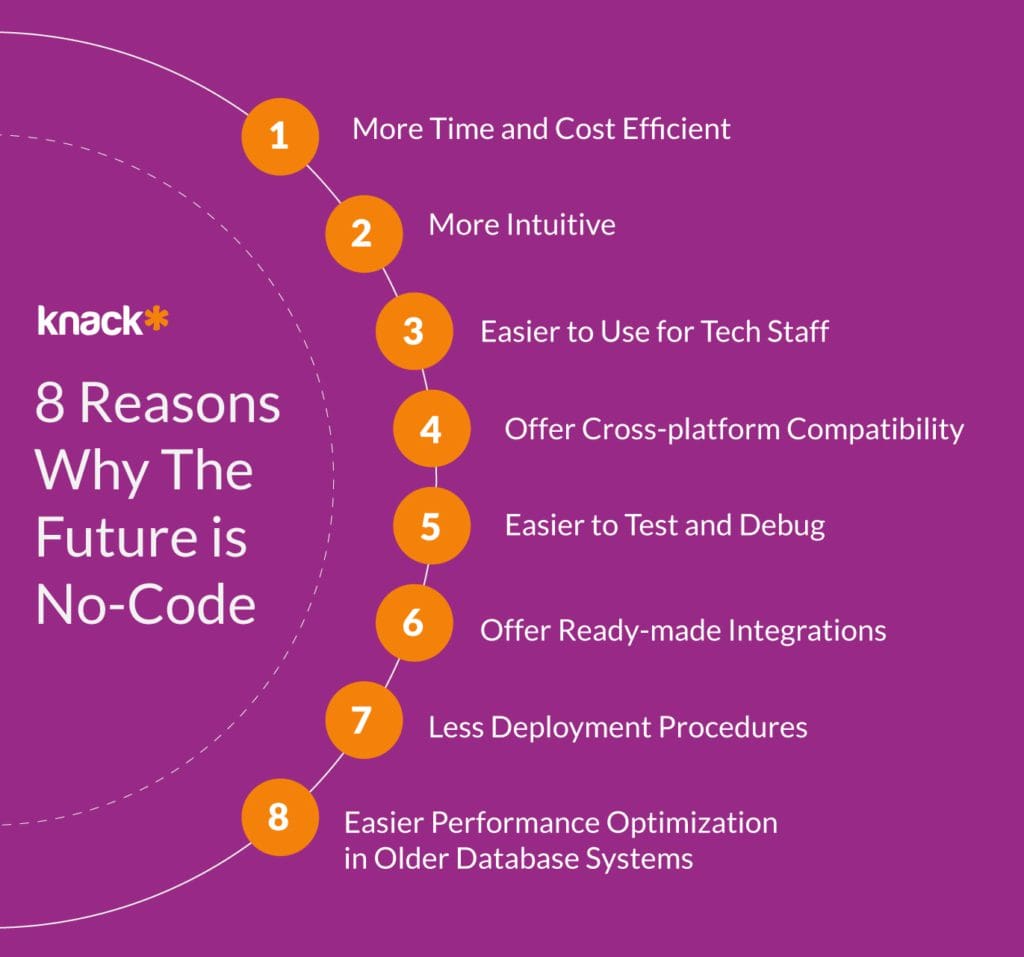
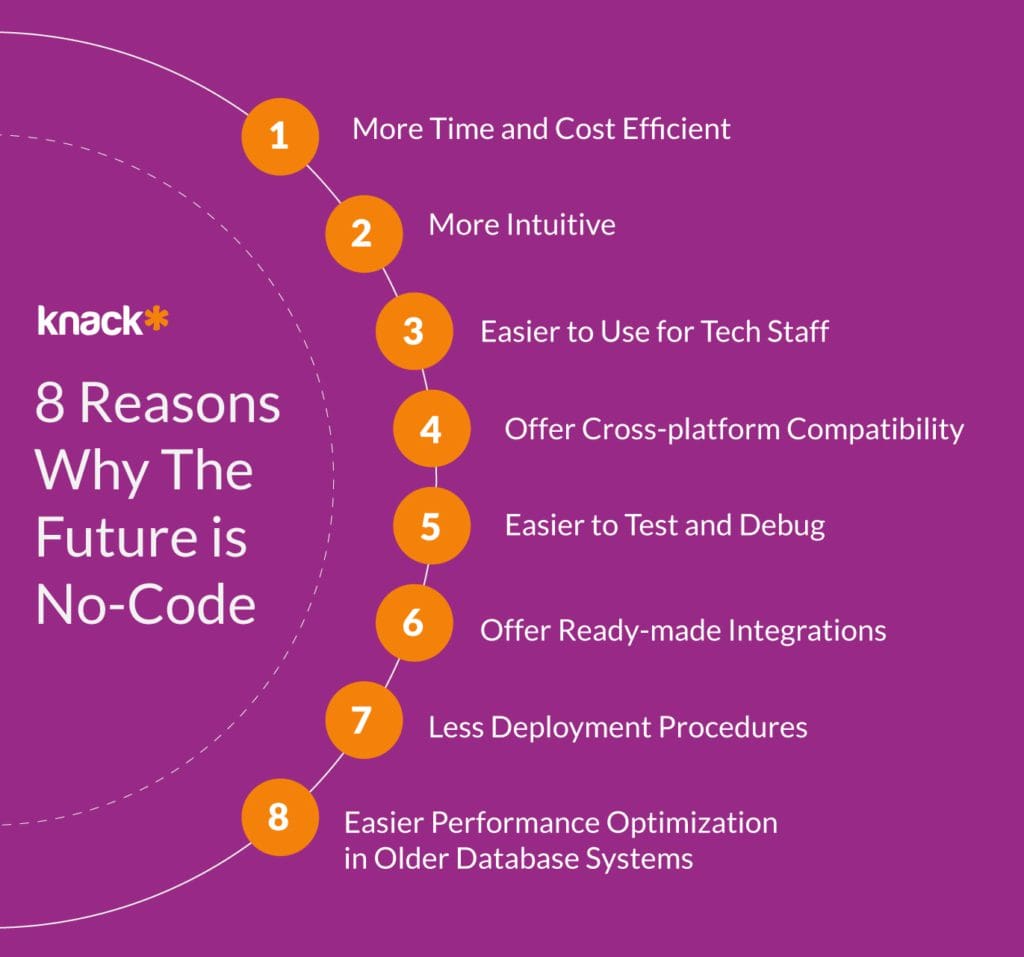
8 Reasons Why The Future is No-Code
No-code development of databases is quickly becoming an attractive alternative to traditional code-based database development. The time and cost efficiencies introduced by no-code platforms have disrupted the status quo and are ushering in a significant shift in database development approaches.
The benefits NCDs offer extend beyond development and reach performance, scalability, and user experience. By adopting no-code development in their projects, businesses remain agile and are poised to thrive in highly competitive markets. Here is how no-code has left traditional platforms in the dust:
1) More Time and Cost Efficient
One of the biggest advantages of using a no-code platform is that it reduces the amount of support and development time required. You don’t need to spend hours writing complex SQL queries or troubleshooting code. Instead, with no-code solutions, you can operate on the backend like it said “use the force” to make the right selections.
2) More Intuitive
Another advantage of no-code platforms is that they are highly intuitive. This means that users can easily navigate the platform and create applications without needing extensive training or support. This makes it easier for businesses to onboard new employees and get them up to speed quickly.
3) Expand Application Building to Non Technical Staff
Frontend development and design can be a challenging task for developers, especially when working with SQL-based systems. With the advent of no-code platforms, operations employees and business analysts who understand the business requirements and workflows can now build visually stunning and intuitive websites or dashboards without the need for Professional Developers by using pre-built templates with built-in backend systems.
4) Offer Cross-platform Compatibility
One of the significant advantages of using no-code platforms is that these templates come pre-optimized for devices of varying sizes. This ensures cross-platform compatibility and a better user experience across devices, which is essential in today’s world where users access websites and applications from various devices.
5) Easier to Test and Debug
The traditional SQL route is infamous for posing challenges during testing and debugging.
However, with the advent of no-code database solutions, developers can easily test their code and debug it if any issues arise.
In addition, no-code database solutions often come with built-in testing and debugging tools that make it easy to identify and fix issues. For example, some solutions offer automated testing tools that can run a battery of tests on your database to ensure that everything is working as expected.
6) Offer Ready-made Integrations
Another advantage of no-code database solutions is that they offer ready-made integrations with commonly used third-party tools like Zapier. This enhances the overall flexibility of your no-code solution, as you can easily connect your database to other tools and automate workflows without having to write any code.
7) Fewer Deployment Procedures
SQL-based systems require extensive deployment procedures because they usually run on a network of servers. This can lead to significant infrastructure and maintenance costs.
On the other hand, with no-code platforms, developers can deploy your solution on a cloud platform with just a few clicks.
8) Easier Performance Optimization in Older Database Systems
No-code solutions cater to the growing number of developers who want to create testing and production-grade applications without extensive coding knowledge. By eliminating SQL queries and rewriting complex algorithms in simple flows, no-code platforms ensure that the resulting solutions are performant and efficient.
Start Building with Knack and No-Code
Take control of your data and revolutionize your workflow with a free demo of our powerful no-code website database builder. See firsthand how you can effortlessly create and manage databases without any coding knowledge. If you’re ready to supercharge your productivity and drive growth, schedule your demo now. Alternatively, if you’re interested in building your custom CRM, download our template and start transforming your business today. Don’t miss out on this opportunity to level up your data management game. Act now and experience the difference.

