
Better Together
Hunched over a laptop painstakingly entering records line by line into a database—we’ve all been there. When the data you need to run to your business is scattered across a number of different apps—email marketing platforms, CRMs, invoicing tools—getting that info into your database can feel like an uphill battle.
Zapier is an app automation tool that connects Knack to the other apps you use throughout your day. With Zapier, you build “Zaps”—simple automations that don’t require any code—that move your data from one app to another automatically. Need to attach a paid invoice to an existing record? No sweat, there’s a Zap for that. You can even move data out of your Knack database and share it elsewhere. For example, get a heads up via a Twilio SMS whenever a record is updated.
Need some inspiration to get started? Here’s how three companies are automating their database workflows using Knack and Zapier.
Maintain accurate records
Rows and rows of detailed records are only helpful if they’re easy to access. Business consulting company Intrabellus, Inc. deals with multiple Knack databases across many different clients. Their clients need to be able to dive into the details without disrupting the layout of the data.
Their simple solution? An automation between Knack and Google Drive.
“I use Zapier to create an extra copy of all Knack records,” says CEO Nichole Carpenter. “This gives my clients reassurance about accessing or moving their files with no extra work needed on my part.”
Grow client relationships
You can have the most powerful tools at your disposal, but they’re useless if your team isn’t using them. The data in your CRM is only as helpful as it is current. And without up-to-date information on your prospects and customers, clients can fall through the cracks and relationships suffer.
Startup fundraising advisory Capital Pilot knows this frustration all too well and started looking for new ways to ease this pain.
“I’ve never worked in a place where people actually used the CRM properly,” explains co-founder and COO Matt Johnson. “Automating certain tasks through Zapier and adding reminders and triggers make it so people actually use the CRM.”
Before setting up this automation, Capital Pilot wasn’t confident in the funding status of companies logged in their CRM. Was the data current or wildly out of date? A few missing zeros here and there could negatively impact a budding relationship.
Matt fixed this issue by setting up a Zap that updates their CRM of choice, Pipedrive, every time a new form is submitted in Knack. Updating a startup’s information in the CRM automatically, rather than relying on the team to remember to log in themselves, improves efficiency and allows them to grow relationships effectively.
“I spend way less time doing data entry, or copying something from one app into another,” adds Matt. “Plus, with simple automations, we avoided spending time and money on software development at a time when we couldn’t afford it.”
Make customers happier
It’s easy to get tunnel vision on your most important tasks of the day. But letting little things slide can disappoint customers and impact repeat business. Before setting up a few handy automations, repair company PhoneAxiom Express Device Repair found it difficult to keep up with customer notifications.
“In the rush of business, you sometimes forget the basics,” says owner Mark Pauley. “We haven’t always been so great at calling customers to notify them that their device is ready for pickup.”
Now, Mark relies on Knack and Zapier to automatically send alerts to customers and has since seen a boost in the quality of his company’s customer service. He uses a Knack database to track service requests, including details like the type of phone needing repair, the cost of repair, and payment info. Whenever a device’s status changes to “ready for pick up” in Knack, a Zap automatically texts the customer via the messaging app, DialMyCalls. The result? Happier customers and no more forgotten messages.
Setting up your Zapier integration
To use Knack with Zapier, you’ll first need to connect your Knack account. You’ll get a pop-up prompting you to sign in to your Knack account. This lets Zapier link your Knack account to the other apps you choose.
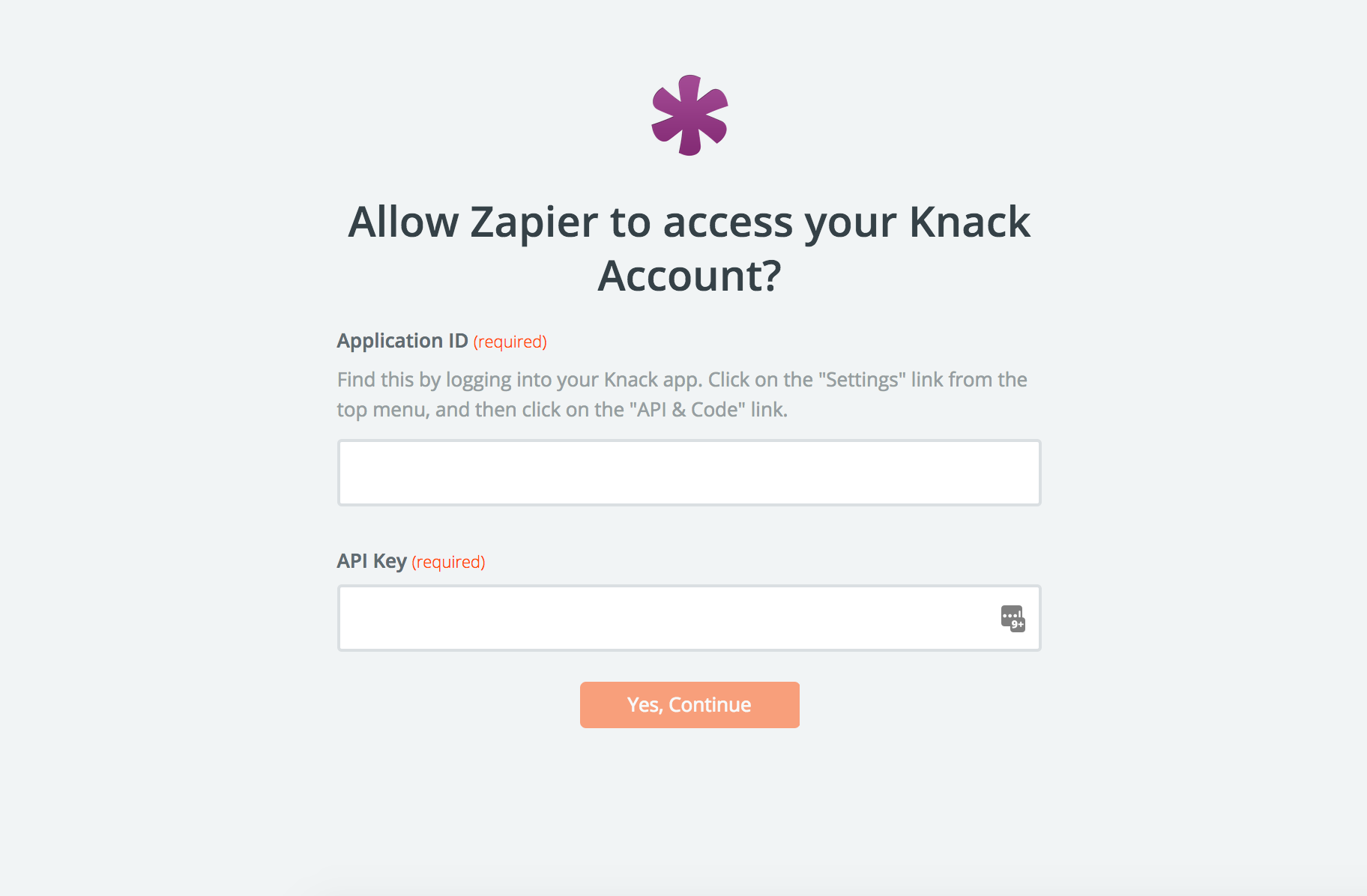
Now you’ll see your Knack account connected to Zapier.
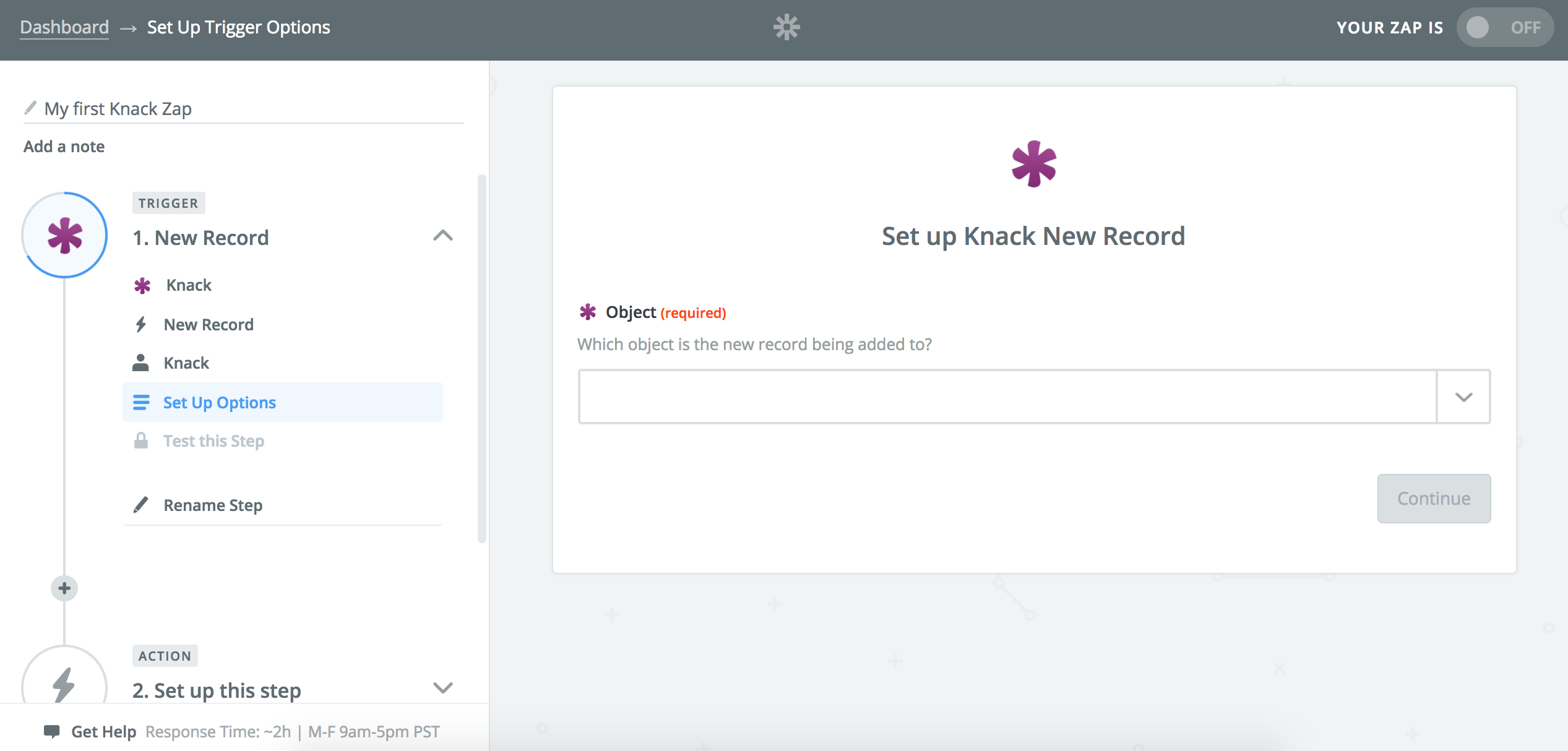
That’s it! You’re connected and ready to create some Zaps! Get started with one of the pre-built Zap templates for our most popular automations, or build your own workflow from scratch using the “Make a Zap” button.
Your Turn
Want to try out a few automations for yourself? Here are a few ideas to get started, or let us know your own favorite Zaps!
-Kim at Zapier
Click here for a full list of what’s possible when you combine Knack and Zapier!

