
We’re excited to announce the launch of Custom Domains for Knack customers on Pro plans and above, to give you full control over your app’s branding, trust, and customer experience.
Whether you’re building client portals, internal tools, or public-facing apps, your domain should reflect your brand, not a third party.
In this post we’ll discuss:
- Why custom domains are important for your company brand
- How they work in each of the latest versions of Knack (Classic and NextGen)
- The different launch phases as we continue to advance the offering
- Next steps you can take based on your specific Knack plan and business goals.
With Knack, connecting a custom domain is straightforward. While your app is typically accessible at a unique Knack URL like apps.knack.com/acmecompany/client-portal, using a custom domain, such as portal.acmecompany.com, offers a fully white-labeled experience that reinforces your brand and builds trust with your users.
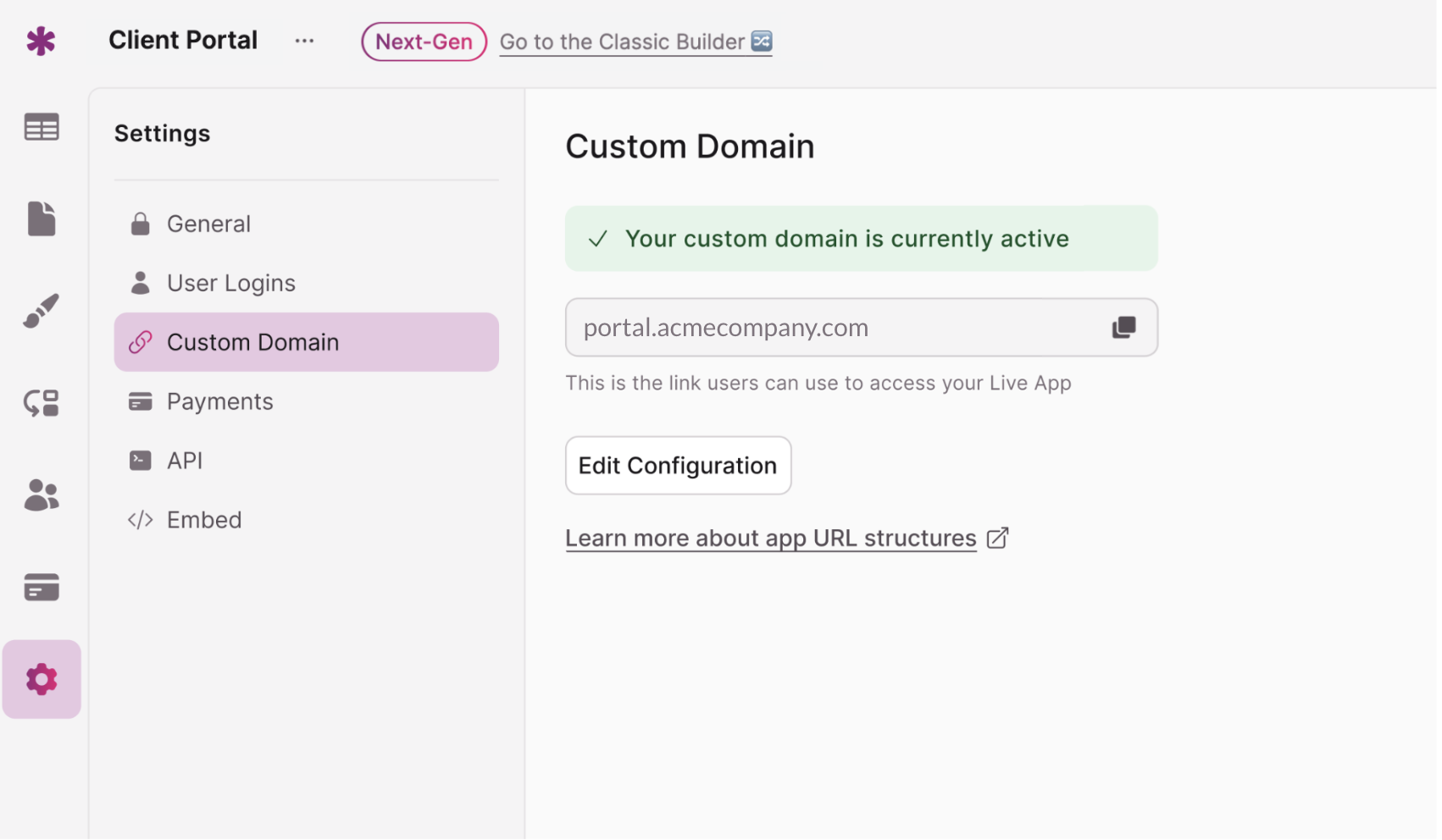
Go Beyond the URL: Custom Domains are a key building block to Unlocking Branding, Security, and Extensibility with Knack
Enabling a custom domain in Knack is more than just adding a branded URL, it’s the first step toward delivering a fully white-labeled experience for your clients and users. With Knack, enterprise-grade security features like SOC2 and GDPR compliance, single sign-on (SSO), two-factor authentication (2FA), and advanced user permissions, you can ensure secure access while tailoring the experience to each user role. You’ll also unlock the ability to use custom JavaScript and CSS, giving you control to extend and customize your portal’s functionality and interface. Combine that with conditional multi-step forms, dynamic data views, and a mobile-responsive design, and you have everything you need to build a secure, branded, and fully customized portal that feels (and now looks) like your own product, not just a Knack app.
What Are Custom Domains (and Why Do They Matter)?
Let’s say you run a consulting business, BrightPath Consulting. You’ve built a client portal using Knack. By default, your app’s link looks like this: apps.knack.com/brightpath/client-portal
It works, but your brand is a bit watered down.
With custom domains, you can instead use: portal.brightpath.com
Now, your clients see your name in the URL, not Knack’s. That small shift builds trust, reinforces your brand, and makes your portal feel like a polished part of your business, not a third-party tool.
Why Custom Domains Are a Game-Changer for Knack Builders
Branded, Trusted Experience
Make your app feel fully yours with a subdomain like portal.company.com. This is critical for client-facing portals, customer onboarding apps, signup forms, and support tools.
Better SEO and Tracking
Using a custom domain makes your app more discoverable and compatible with tools like Google Analytics, Facebook Pixel, and email authentication and tracking.
A Must-Have for Founders and AgenciesIf you’re building apps for clients, they expect a white-labeled experience. A custom domain is no longer a nice to have, it’s table stakes. Knack’s Agency plan offers the chance to roll out custom domains, one for each client SaaS app as per your specific plan tier.
Avoid Embedding Issues
Embedding Knack apps in other websites can lead to broken links, login issues, and extra work. A custom domain provides a clean, standalone experience without the hassle.
Knack’s Edge in the Market
While many no-code platforms offer custom domains, Knack brings a few unique advantages:
All-in-One Platform
Your database, logic, and front-end are unified. Your domain points to a complete no code application, no need to stitch together tools like Airtable, Zapier, or front-end builders.
Cleaner White Labeling
No third-party branding, no awkward workarounds. Just a clean experience under your name.
Better Brand Growth
Promote your app with your domain front and center, essential for customer credibility and trust.
Pricing and Packaging: Custom Domains by Plan
| Plan | # of Apps with Custom Domains |
| Pro | 1 app ($25/month for additional apps) |
| Corporate | 3 apps ($25/month for additional apps) |
| Agency | 10, 25, 50 apps (depending on Agency tier) |
Note: Starter and Trial users must upgrade to Pro to access custom domains.
How They Work in Classic vs. Next-Gen Knack
Custom Domains are now available across both Classic (V3) and Next-Gen (V4) Knack apps for customers on Pro plans and higher. While the goal is the same, to give your app a branded, professional URL, the setup and experience differ slightly between the two versions of Knack.
Here’s a quick overview of what to expect in each:
Classic (V3) Experience:
- App URL Format: https://crm.acmecompany.com/custom-crm
- Setup Location: Custom domains are configured manually via the Support team. Once configured, the new app URL appears under your app’s Core Settings.
Live App Behavior: After setup, users can access the app using either the custom URL or the default Knack Live App URL.
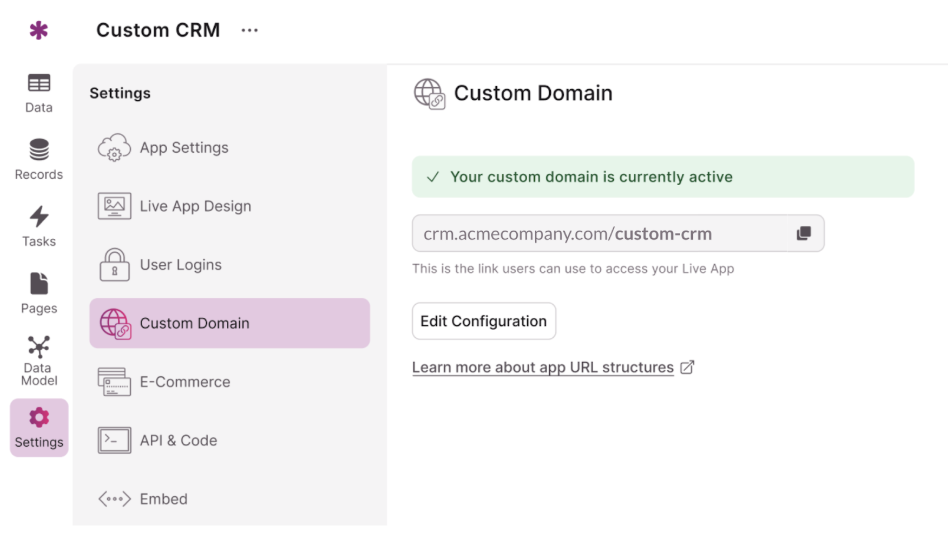
C
Next-Gen (V4) Experience:
Note: that if you used the crm.acmecompany.com as the custom domain for your Classic version of the Live App, then you cannot use it again for the Next Gen version of your Live App (so we used dashboard.acmecompany.com as the Next Gen version’s custom domain in this example)
Next-Gen App URL Format: https://portal.acmecompany.com (simpler URL structure)
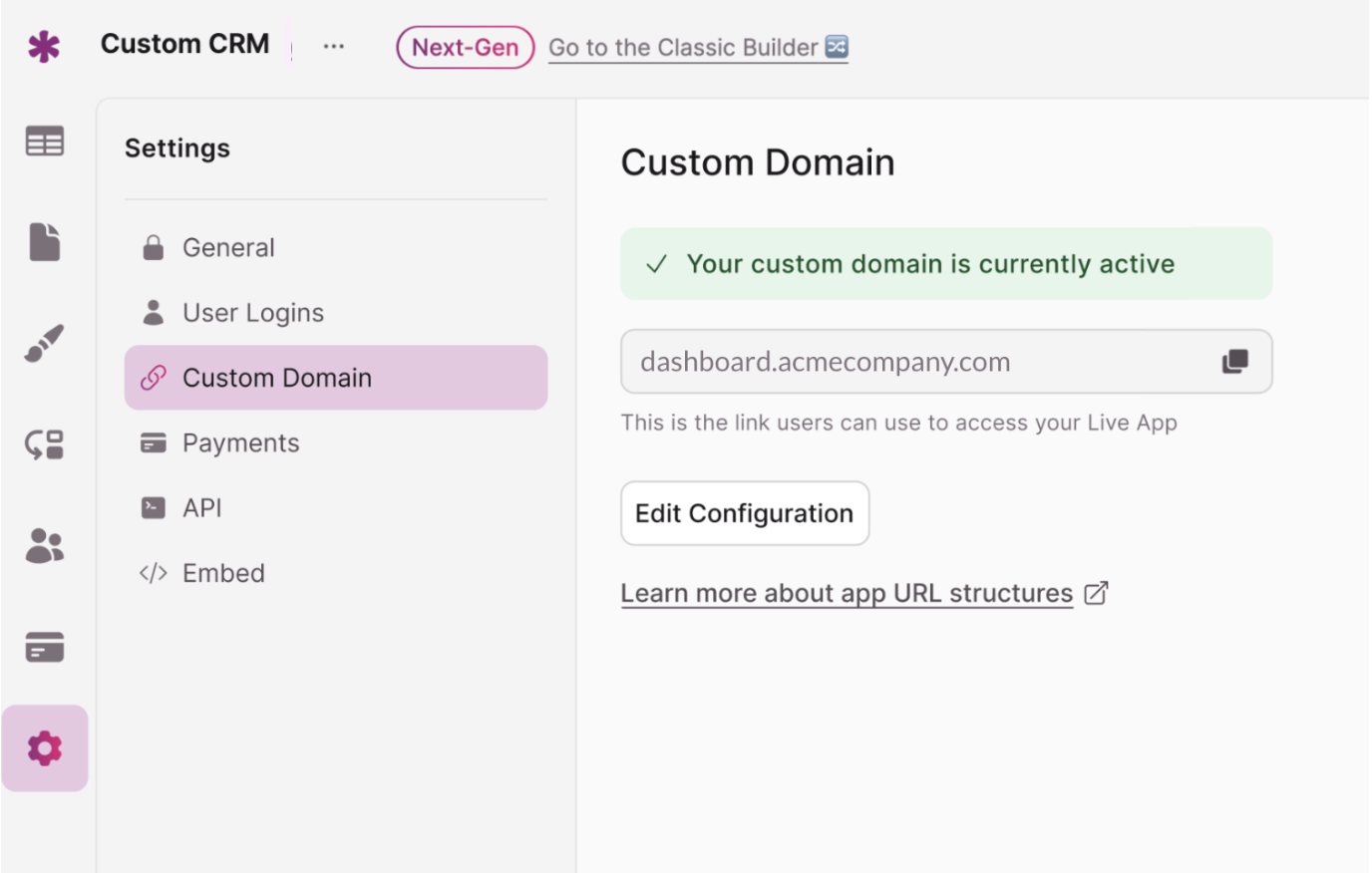
Setup Flow:
- In the Builder, a dedicated Custom Domain tab now appears under Settings
- Customers on eligible plans will see an in-app “Request Custom Domain” button that links directly to a pre-filled support form.
- Once configured, the new domain is shown directly in the Builder.
Upgrading to Pro+ plans:
- If your account is on a Trial or Starter plan, you’ll see a button to explore other pricing plans and upgrade
Live App Behavior:
- Clicking “Go to Live App” from the Builder will open the app using your custom domain (if configured).
- End-users can still access the app from either the custom domain or the default Knack URL, both remain active.
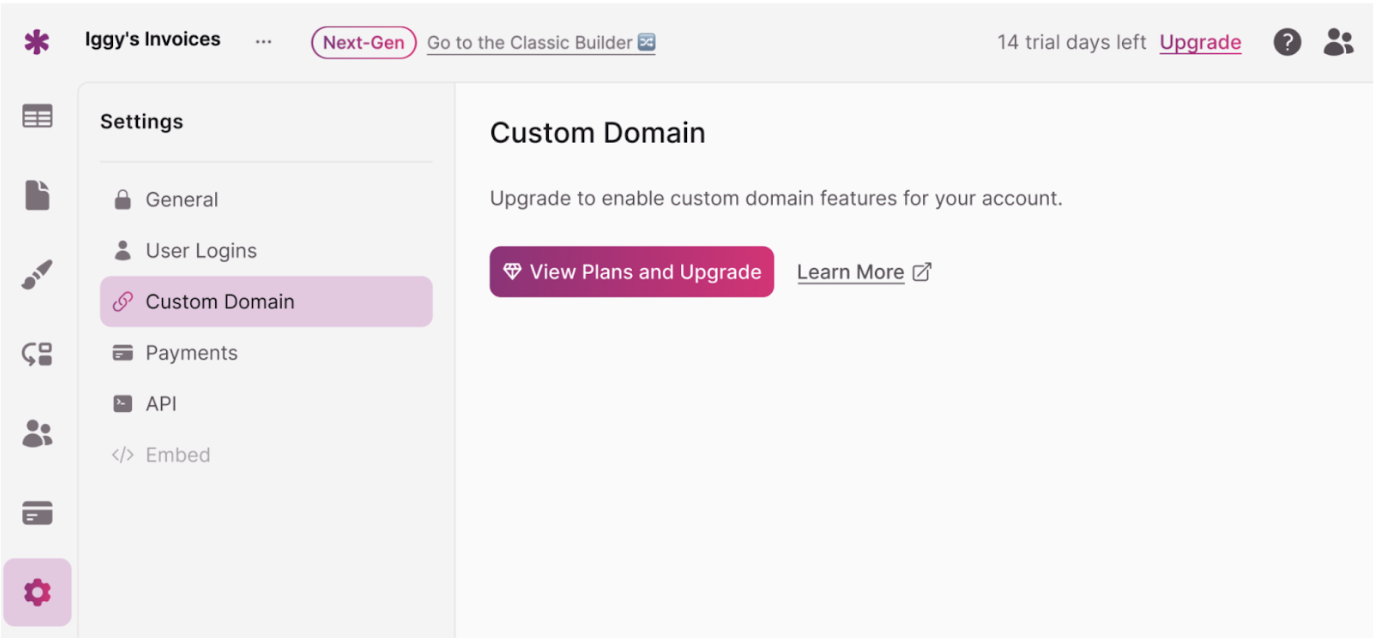
Knack Custom Domains Launch Phases
We’re are releasing custom domains in two key phases:
Phase 1: Support-Assisted Rollout (Now Live)
Available to all customers on Pro plans or higher. Submit a support ticket with your preferred domain. Our team will work with you to get your desired domain(s) affiliated to your app, and also give you necessary CNAME information.
Custom Domains are available for both Classic (V3) and Next-Gen (V4) apps.
- Classic version format: subdomain1.domain.com/app-slug
- Next-Gen version format: subdomain2.domain.com (simpler and cleaner)
Note: Each version will require its own unique URL (the same URL cannot be used for both Classic and Next-Gen versions)
Phase 2: Full Self-Service (Coming Q3 2025)
You’ll be able to add and manage custom domains directly in your Knack app settings. Automatic SSL, real-time DNS verification, and faster setup. No support ticket needed.
Next Steps:
Custom domains in Knack are more than just a technical feature, they’re a foundational part of creating professional, trusted, branded, and even white label experiences. We’re excited to help you take your apps to the next level.
- If you are currently a Knack trialer or Starter plan customer, and would like to take advantage of a Pro account now, please Sign In now and upgrade to a Pro account or above to open up access to receive your custom Domain directly from support. Once you upgrade, please move to Step 2 below.
- If you are an existing customer on a Pro account or above, and would like to request a new custom domain please click here to open a support ticket (or simply make the request in app via the support tab)
- If you are a Professional Services team or Agency interested in gaining broader access to custom domains (one for each SaaS app your are building for clients), please book a meeting directly with our account team today to learn more about our Agency Plan.
Have additional questions? Contact Support or check out our Custom Domains Help Center Guide for additional details.