Image galleries can be used in wide range of applications – from a product catalog to a real estate listings app.
With Knack, you can either link to or upload images directly to your app. You can generate thumbnails for small previews or display the full size image.
In this gallery, you can click on an image to view the full size version. Then, using the left and right arrows, you can navigate through the other images in the gallery.
Explore the following resources to help you build your own custom app:
- About Image Fields
- How to Store Multiples Images or Files for Individual Records
- How to Click on an Image to Go to Another Page
- How to Limit and Uploaded File’s Size
Screenshots of the Image Gallery Template
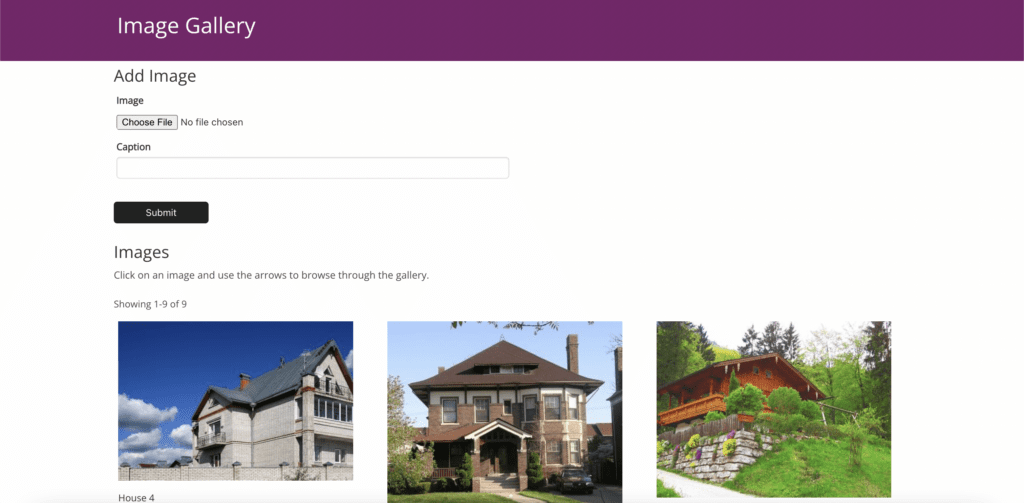
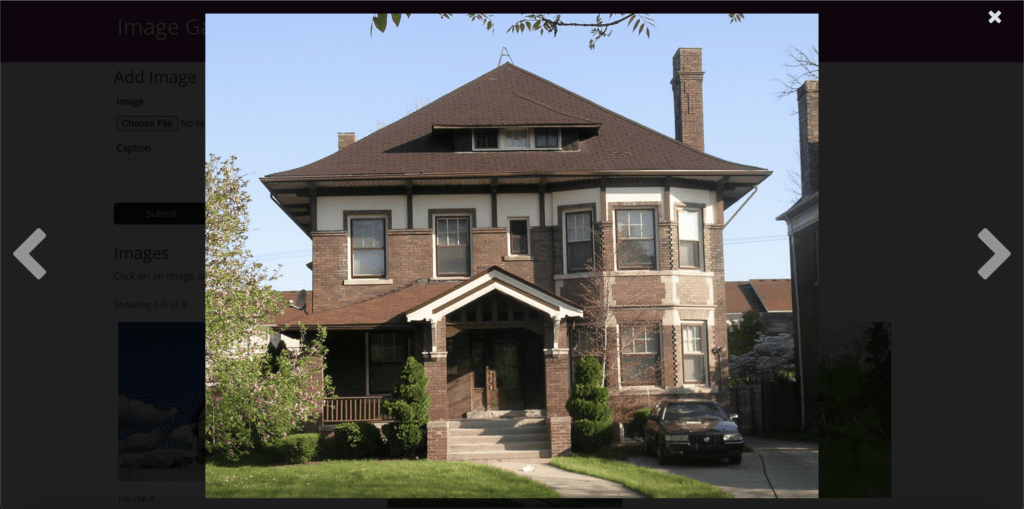
Benefits of the Image Gallery Template
- Flexibility to create an image gallery wherever you need it.
- Easy to use so you don’t have to be a computer expert to view and add images.
Key Features of the Image Gallery Template
- Easy to Integrate – Incorporate an image gallery in your real estate listings app, store locator, product catalog, member directory, and more!
- Mobile Friendly – Access your image gallery from any size device, from desktop to mobile phone.
- Website Integration – Embed the gallery right into your website so your users don\’t have to leave your site.
About the Image Gallery App Template
Our demo apps are designed as a learning tool. You can get a sense for what types of apps are possible with Knack. Install apps to your own account to see how they are built. Then, build your own custom Knack app using our no-code Builder!
How to Use the Image Gallery Template
- Get help building your app: Request a demo
- See how this app is built: Install the Image Gallery
