Employee hours is critical data to track, particularly for a mobile or distributed workforce.
This employee hours demo is a simple app where employees can log in and track their hours.
A supervisor is responsible for managing employees. They can review all hours for their employees in both pivot tables and reports.
There are many options for expanding the functionality of an employee hours app, such as building it into a more robust employee management/HR system and funnelling hours into payroll.
Explore the following resources to help you build your own custom app:
- Users & Access
- Show Records Connected to the Logged-In User
- How to Email Your Users
- Reporting & Dashboards
- Calculations & Logic
Screenshots of the Employee Portal Template
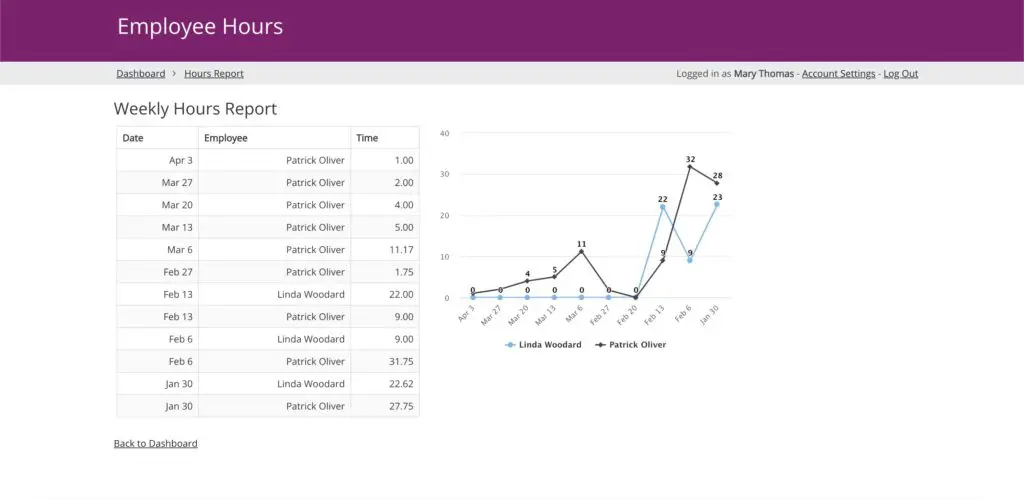
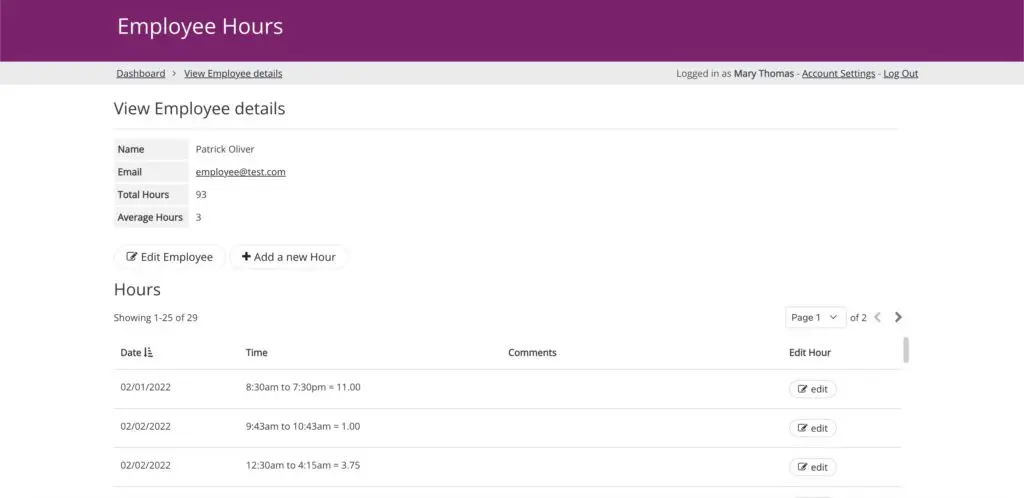
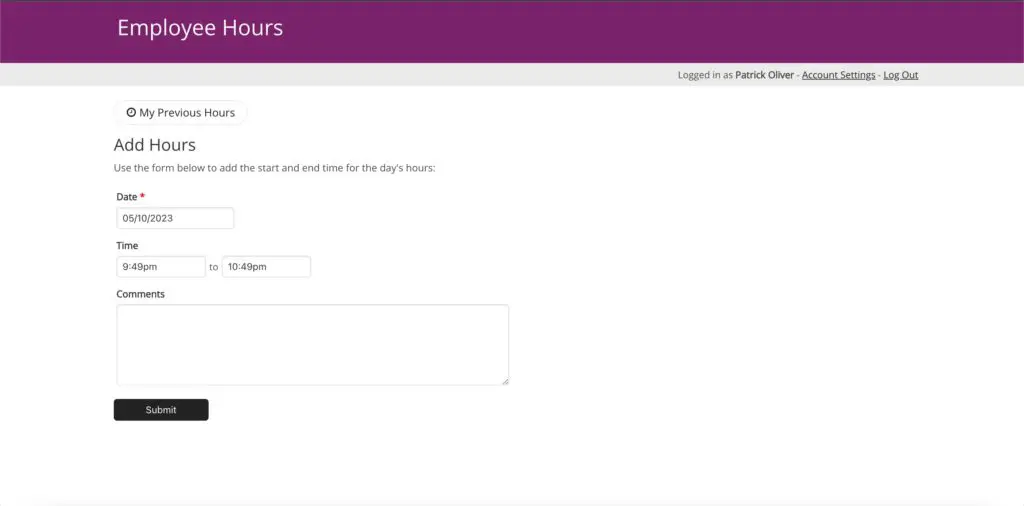
Benefits of the Employee Portal Template
- Flexibility to adapt to your specific use case – use the employee hours app to track hourly work from part-time employees, volunteers contributions, temp workers, or attorney hours.
- Simplify operations and communication internally by creating a single portal for both employees and their supervisors to manage timesheets.
- Automated reminders when hours are due and notifications when new hours are submitted and approved.
- Protect user data using a secure Knack app, ensuring each supervisor only sees the data for their assigned employees.
- Save time by building a flexible, no-code Knack app that allows you to use the same page for all employees, while only allowing each employee to see and edit their own data.
Key Features of the Employee Portal Template
- Employee logins: Each employee logs in to update their own hours and can access their info only.
- Easy stats: Supervisors get easy stats and reports on hourly totals and employee histories.
- Mobile friendly: Employees can view and update their hours on any mobile device.
About the of the Employee Portal & Hours App Template
Our demo apps are designed as a learning tool. You can get a sense for what types of apps are possible with Knack. Install apps to your own account to see how they are built. Then, build your own custom Knack app using our no-code Builder!
How to Use the Employee Portal Template
- Get help building your app: Request a demo
- See how this app is built: Install the Employee Time Sheet


